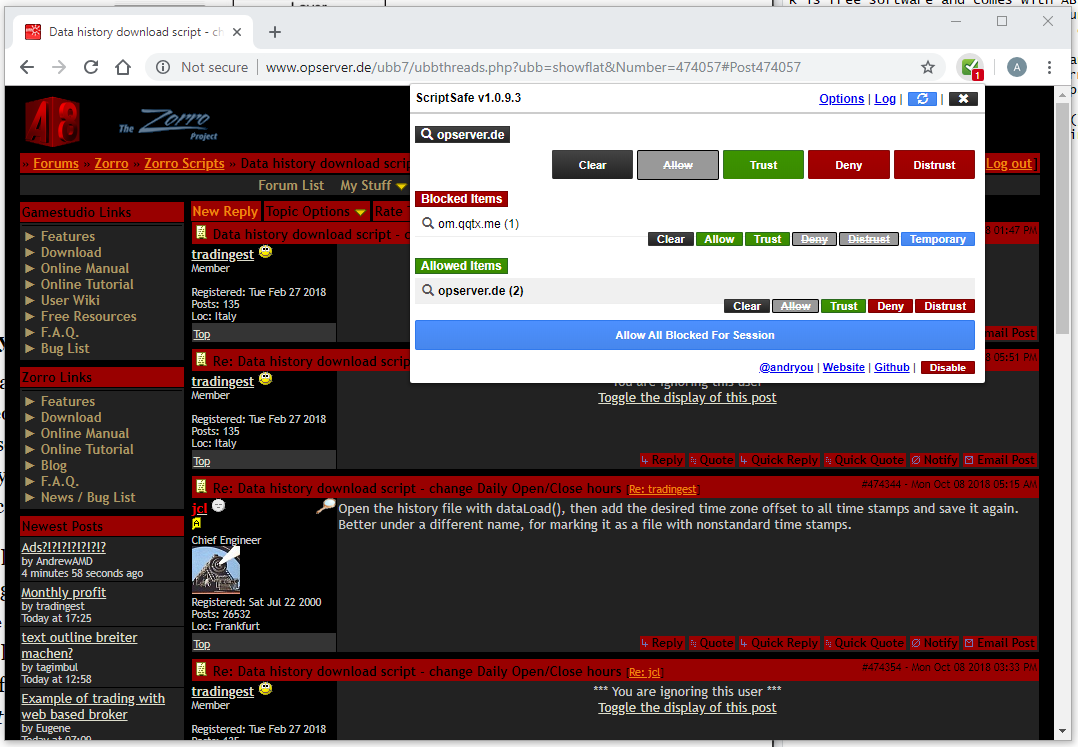As a browser-side workaround, I can block these scripts in Chrome using the ScriptSafe add-in.
Settings:
1) Allow opserver.de to run scripts (allow, not trust).
2) Distrust om.qqtx.me
3) ScriptSafe options -> General Settings -> Default Mode -> Allow
No more pop-ups. (Also, step #3 is to stop blocking all other website scripts, such as Amazon. This Chrome extension wants to block all javascripts by default, which makes no sense.)