OK, folks.
Just like to mention two very nice little modeling programs here in case that you have missed them: Elefont and Spiralizer. Both are Freeware. Both use your Windows Truetype fonts as a basic shape which will be used to extrude them in many ways. Don't miss to check out these programs, if you don't know them.
Here are some infos how you can use them for GStudio MED.
You can download both Elefont and Spiralizser from
www.armanisoft.ch. Elefont and Spiralizer export their 3D objects to dxf file format (I guess deriving from Autocad 13 format. Pretty old, I know.)
You need to convert these dxf files first to Alias Wavefront obj files before you import them in MED.
For that you can use Freecad 0.16 (downloadable from the net).
Download Freecad 0.16 as well as the dxf import/export module mentioned on the Freecad download page. This module(python scripts) are in Draft-dxf-importer-139.zip,
downloable from Github. You will be linked to this zip file from the Freecad page.
Install Freecad. Extract the folder with the python scripts from Draft-dxf-importer-139.zip to the mod folder of your Freecad installation.
Freecad is now ready to import the dxf files from Elefont and Spiralizer. Importing may take some time. Export as 'Alias mesh' obj files.
Import the obj files in MED. Thats it.
Please note: Converting Spiralzer and Elefont dxf files this way works fine. That doesn't mean that you can convert any dxf file you find correctly. In most cases you will create distorted objects (concerning polygon normals).
Here are some illustrations how your objects may look:
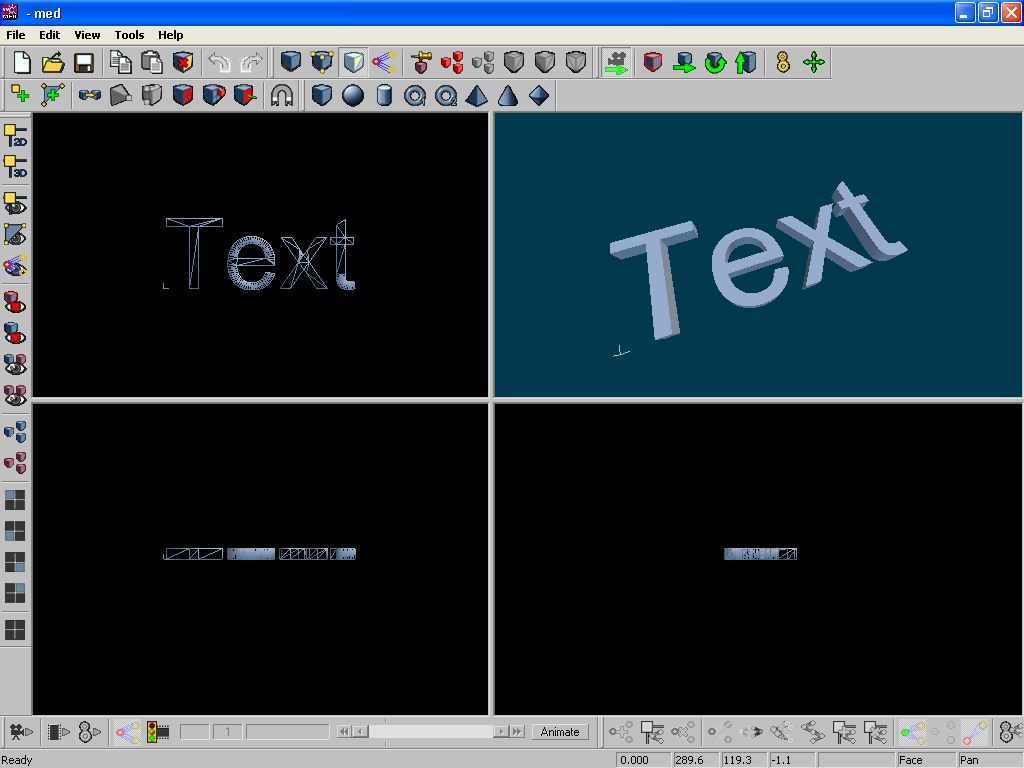
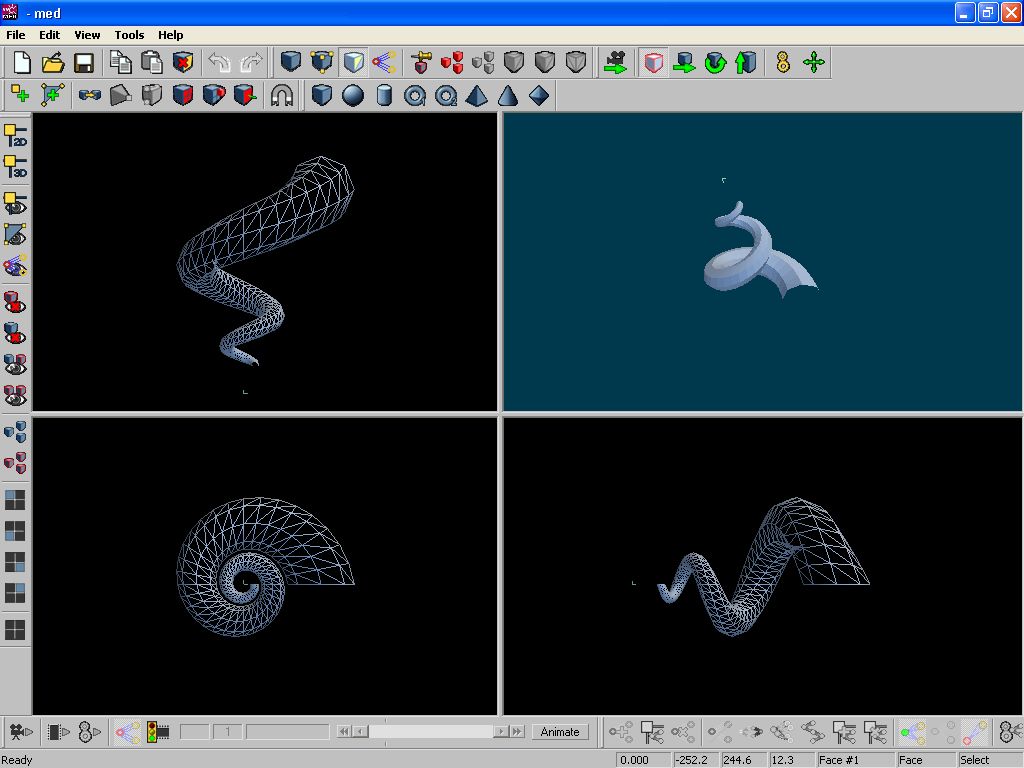
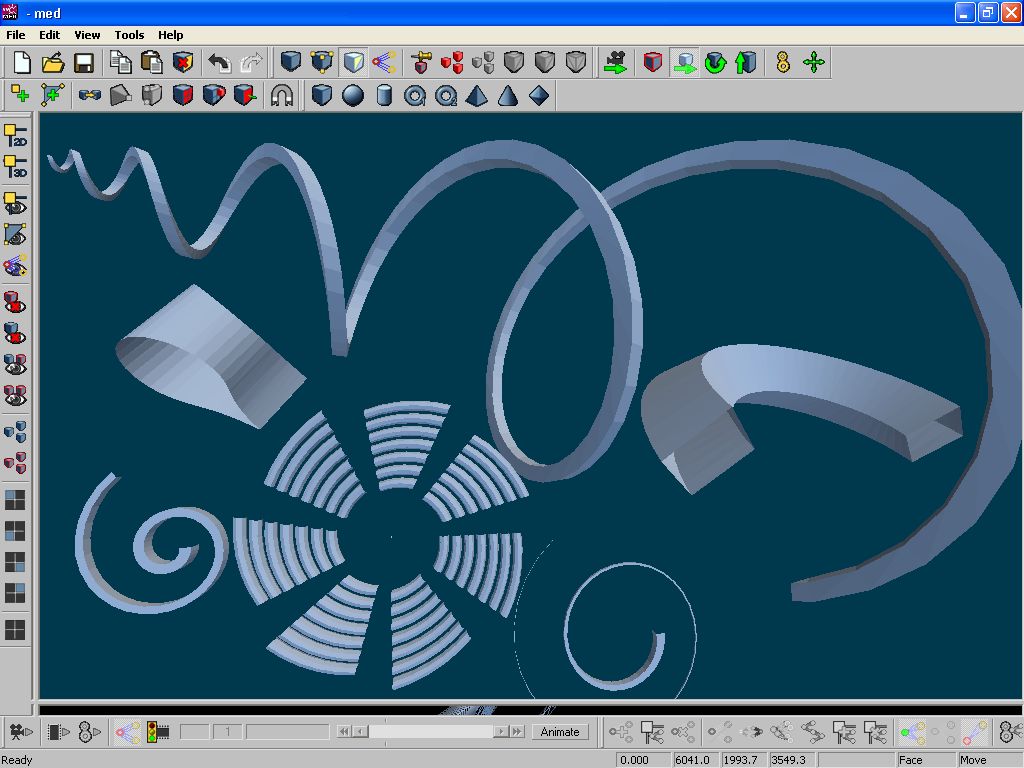
Best wishes.
NeoDumont

