I'm am starting this thread to share my findings. I think I'm "almost there" now. This is one of the final pieces in my research, before I can start live trading.
Metatrader is a really screwed-up piece of software. I think possibly it does more wrong to traders than right, and I'm not exaggerating when I say that. Over the years I have realized some of the significant shortcomings of this software, and watched how MetaQuotes has responded to inquiries about those shortcomings (often translating from Russian, to get the straight scoop from the horses mouth). During these episodes, the brokers dependent on MT4 basically have their hands tied at the mercy of MetaQuotes, and thus we the endusers get the spin message.
Fortunately Zorro software is nothing short of brilliant, from what I've seen. It overcomes a great deal of the Metatrader shortcomings, at least the ones that cause traders to fail. Unfortunately some of the good brokers (like IBFX) only support Metatrader. I should have tossed Metatrader aside long ago, insofar as I am a serious trader. Except that I am very fond of IBFX and other brokers and those relationships are also important. And additionally, I should note that in my testing Zorro has performed flawlessly with the MT4 bridge from what I've seen, so that gives me great confidence.
That leaves one final hurdle: Metatrader itself. The biggest issue I've been dealing with so far is preloading history. I understand that Zorro 1.20 will have some new preload features (that I'm excited to try) but aside from that, I would still expect Metatrader to perform consistently and not haphazardly as it seems to do by default. I also believe, without yet having reviewed Zorro's new preload feature, that ideally we want the LookBack data to come direct from the broker's feed for best results. That means the data needs to pass from the broker feed -> Metatrader -> Zorro (ideally).
I have made a lot of progress on this so far and I want to use this thread to share in detail what I've learned. I will be forming a consistent process with the goal of quickly bringing Metatrader up to spec for live trading. This process is important to me because I plan to execute multiple tradebots on multiple platforms simultaneously (the legion). I must have a quick way to come back online after any hiccup or failures (for example, VPS reboot issue, which has happened to me recently).
After researching this issue, I found a solution posted by George (gaheitman) on Steve Hopwood's forum here that seems very effective and ultra quick. This process probably only needs to be performed once per new-robot install. Thanks George!! (I've taken George's process and added a step-by-step that's applicable to Zorro bots.)1. Determine the required preload history in daysThis is the number of days of M1 data that Metatrader must preload from the broker feed. The formula I use to determine this is:
(BarPeriod * LookBack) / 1440 minutes per day
This formula gives an approximate amount of business days that will be needed for Zorro, but a little extra should also be added (probably for the unstable period). It should be noted that brokers have a limit to the amount of M1 bars available in their history feed (check with your broker). Therefore, it seems strategies requiring longer LookBack will need to use the new Zorro PRELOAD feature.
2. Setup trading Profile in MetatraderIn Metatrader, create a layout of charts to support this particular tradebot. First open a EURUSD window and add the Zorro expert adviser to it, then set this window aside. Then add to the layout one chart for each asset used your strategy. Set each chart to the M1 timeframe. When you have added all the asset charts to your layout, then go to File-> Profiles-> Save As... and give this layout a name. Then quit Metatrader.
3. Clear any existing Metatrader historyLocate the Metatrader install folder for this instance. Go into the History folder and locate the current history subfolder for your account. If multiple accounts have ever been added to this MT4 instance, you will see several subfolders, so you need to identify the current one by date. Mine is called "IBFX-MT4-Demo2". A new folder is created for history with each new account created inside the platform. Drill into the current history subfolder and delete all files in there.
4. Trick Metatrader to think it has a data gap to fillRestart Metatrader now and go to the History Center (F2). For each pair your strategy uses, navigate to the pair's M1 data and double-click. Then double-click the topmost record (should be the latest date) and change the year to 1970. Do this for only the M1 data and only for each pair that your strategy requires.
 5. Download current broker feed data into Metatrader
5. Download current broker feed data into MetatraderAfter closing History Center, go to each pair on your layout and right-click and select Refresh. In the journal tab, you should see a message indicating the feed download has started and then another entry when it completes.
 6. Remove the trick record from Metatrader History Center
6. Remove the trick record from Metatrader History CenterAfter downloading all the data, go back to History Center (F2) and remove the 1970 record you created for each M1 set.
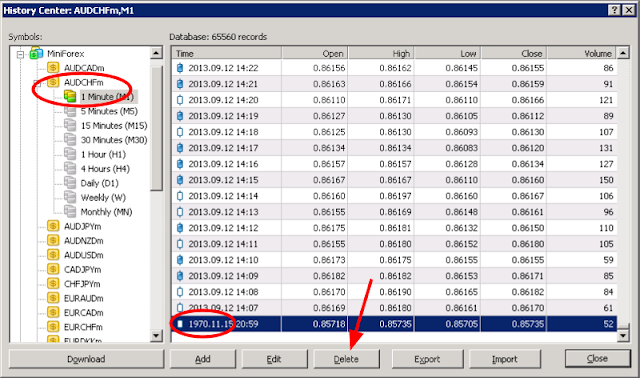 7. Force Metatrader to commit preloaded data to disk
7. Force Metatrader to commit preloaded data to diskThe data we just downloaded from the broker feed is still in RAM (apparently) and we want to make sure it gets committed to disk. I've found that an easy was to force it to commit to disk is to simply go to File-> Profiles-> and switch to (any other) Profile. Then you'll see that it does commit all the history to disk. Then just switch back to your Profile. It's important to do this Step, I've found, because if Metatrader crashes (VPS reboot, etc) then you will lose all the preloaded data from Step 5 and have to go through that entire process again. If you look in your history folder now you can see the history files have increased in size.
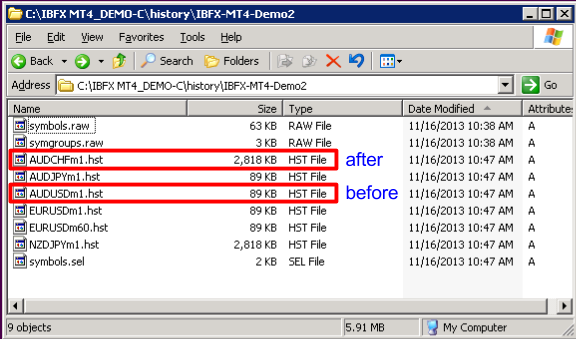 8. Begin Trade mode with Zorro
8. Begin Trade mode with ZorroAt this point, we should finally be ready to execute Trade mode on Zorro. Press Trade and ensure that EVERY asset in the Zorro window gets the same (maximum amount of) data minutes. If any asset is short, that means you did not preload enough of the required data for that asset (go back to Step 4). The messages appear like this:
Loading NZDJPY prices.. 9900 min
Loading EURUSD prices.. 9900 min
Loading AUDUSD prices.. 9900 min
...

