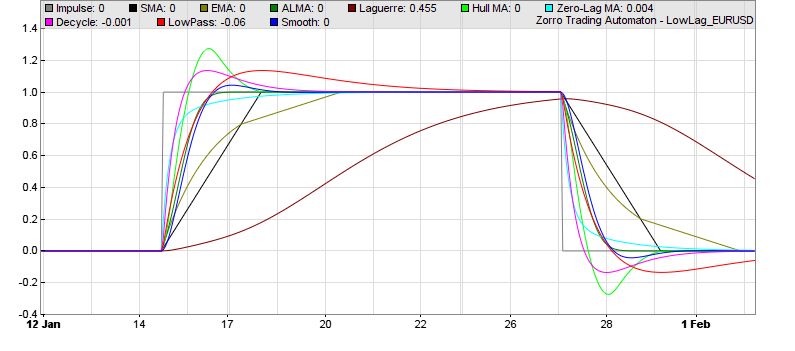Posted By: DeusExMachina
reproducing the trend test from "financial hacker" - 04/13/17 20:43
Hi,
I downloaded the Script2015 package and try to reproduce the tests done by jcl. But when I use the bootstrap script after running the batch file for training, the resulting graphics is this:

It does not at all look like the histogram in the blog:

Zorro output is
can anyone explain that and show me where I went wrong?
I downloaded the Script2015 package and try to reproduce the tests done by jcl. But when I use the bootstrap script after running the batch file for training, the resulting graphics is this:

It does not at all look like the histogram in the blog:

Zorro output is
Code:
Best of 1260 systems TrendHMA_EURUSD_H4_1_1: 1.28 Bootstrap - please wait.. Sample median: 1.27 P-Value of best strategy: 0.43
can anyone explain that and show me where I went wrong?