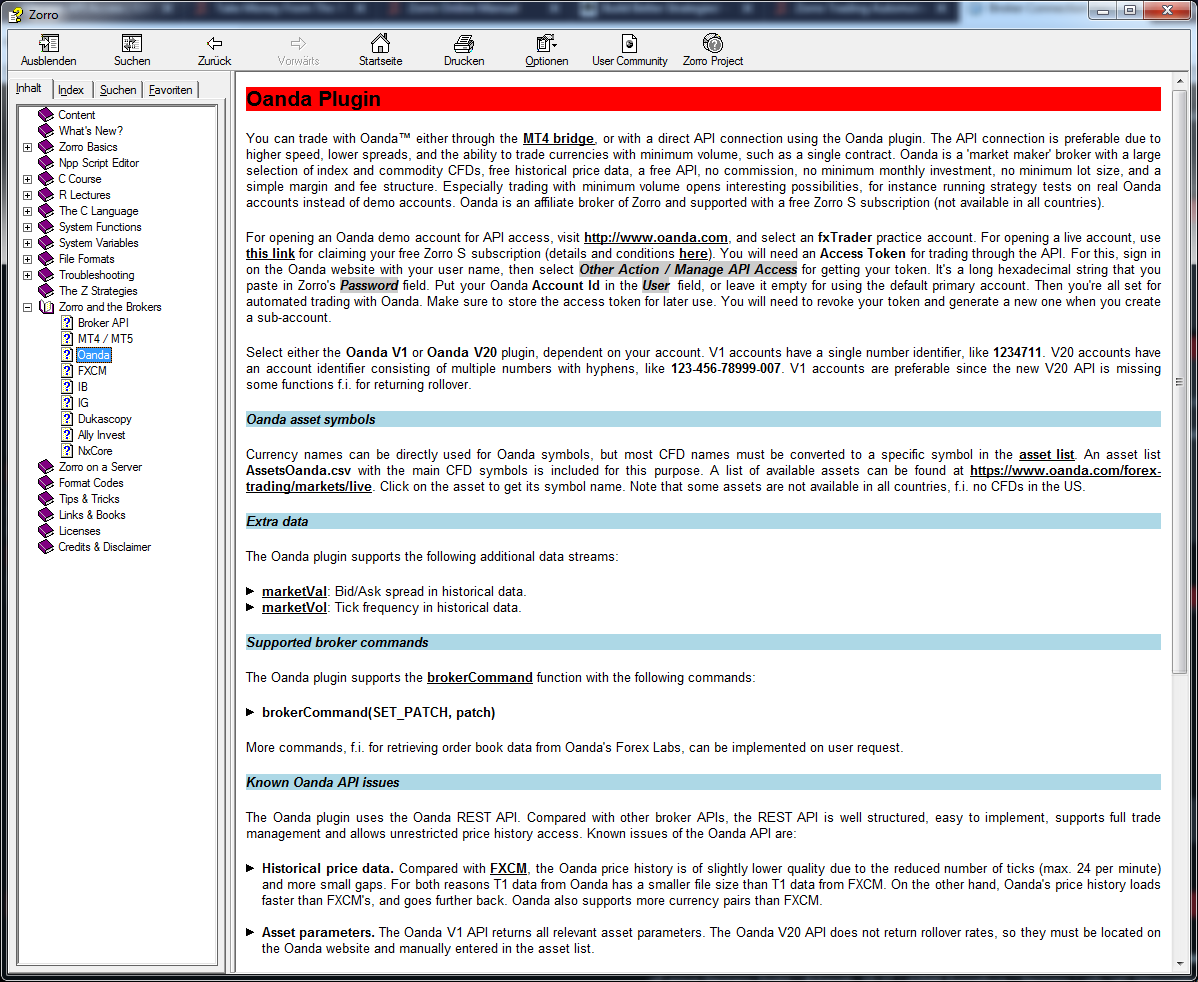Posted By: tpmoran
Broker Connection Failure - 11/26/17 15:53
Hi all,
New to Zorro community, so please pardon what might be considered a dumb question.
I'm having trouble connecting to the Oanda broker. I read the manual and have thouroughly searched the forums but cannot seem to find a remedy.
I am getting an error message (i'm using 1.66) after clicking trade:
z2.x..
Oanda.dll = > Oanda V20 plugin mounted
Login Oanda v20
!Insufficient authorization to perform request.
!No valid account!
Can't connect!
After reading the getting started manual it seemed to imply all you needed to input was your broker username and password in the appropriate boxes. I am also hearing things in the forums about having a correct API key. Does this go in the User ID box instead of the actual broker username?
I'm sure this is a very small user error. Any help would be appreciated.
-Tom
New to Zorro community, so please pardon what might be considered a dumb question.
I'm having trouble connecting to the Oanda broker. I read the manual and have thouroughly searched the forums but cannot seem to find a remedy.
I am getting an error message (i'm using 1.66) after clicking trade:
z2.x..
Oanda.dll = > Oanda V20 plugin mounted
Login Oanda v20
!Insufficient authorization to perform request.
!No valid account!
Can't connect!
After reading the getting started manual it seemed to imply all you needed to input was your broker username and password in the appropriate boxes. I am also hearing things in the forums about having a correct API key. Does this go in the User ID box instead of the actual broker username?
I'm sure this is a very small user error. Any help would be appreciated.
-Tom