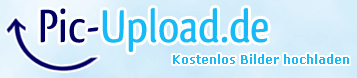Posted By: Benni003
Use draw_quad outside the window / render on bmap - 09/30/15 16:36
Hi, I am working on a 2d strategy Game!
For rendering the Graphics I use draw_quad(), because its faster than with panels for my purpose.
Now I want to include a zoom function. First I tried with scaling through the draw_quad() function, but if I scale the grapfics smaller i have an aliasing effect, the graphics don't look good. I think I need a filter, but how...?
I tried with rendering the pgraphics on a bmap... creating a bmap, useing bmap_rendertarget() and set the bmap to a panel with Filter flag. Now I am able to scale the Panel and with it the whole rendering. but the problem is, that draw_quad() is not working outside the window... if I zoom out I have following problem:
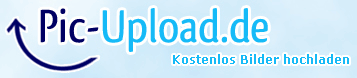
Does Anyone have an Idea to work around?
For rendering the Graphics I use draw_quad(), because its faster than with panels for my purpose.
Now I want to include a zoom function. First I tried with scaling through the draw_quad() function, but if I scale the grapfics smaller i have an aliasing effect, the graphics don't look good. I think I need a filter, but how...?
I tried with rendering the pgraphics on a bmap... creating a bmap, useing bmap_rendertarget() and set the bmap to a panel with Filter flag. Now I am able to scale the Panel and with it the whole rendering. but the problem is, that draw_quad() is not working outside the window... if I zoom out I have following problem:
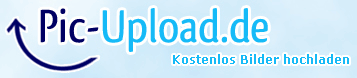
Does Anyone have an Idea to work around?