Posted By: ChrisB
Fullscreen Antialiasing plugin - 04/27/09 18:22
Hi,
the swollen eyeballs network was able to decipher an extraterrestrial computerinterface we found in a crashed ufo. Our specialists found out that it was heavily using antialiasing for displaying all the onscreen data, and we said "huh, we wan't that in A6/7". So here is it.
This plugin gives you controllable hardware powered fullscreen antialiasing. You can enable/disable it at runtime without restarting the engine. And it even works with postprocess effects (though it may not work with MRTs, as only a few 3d cards support this i was not able to test this).
Because i know somebody will asked:
no it doesn't use shaders, it just the normal hardware antialiasing.
Is it slower then activatin antialiasing in the driver settings?
Well as any plugin it has a small overhead but even on an old PentiumIII 800mhz the difference was way less then 1ms per frame, so i don't think you have to bother, the impact of antialiasing itself is way bigger.
Screenshots:
no fsaa:
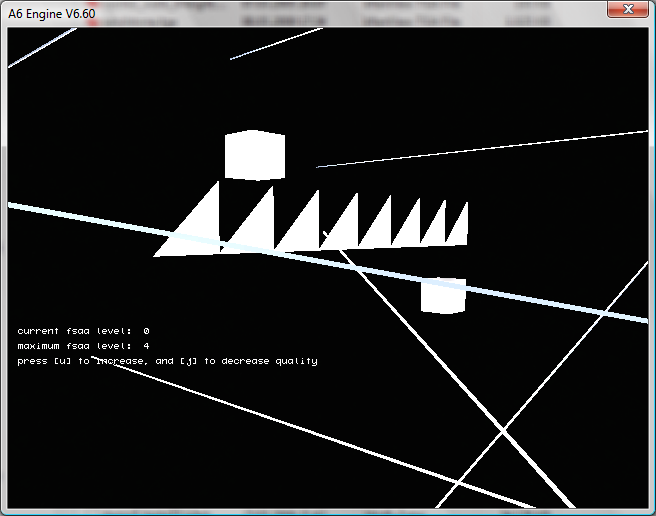
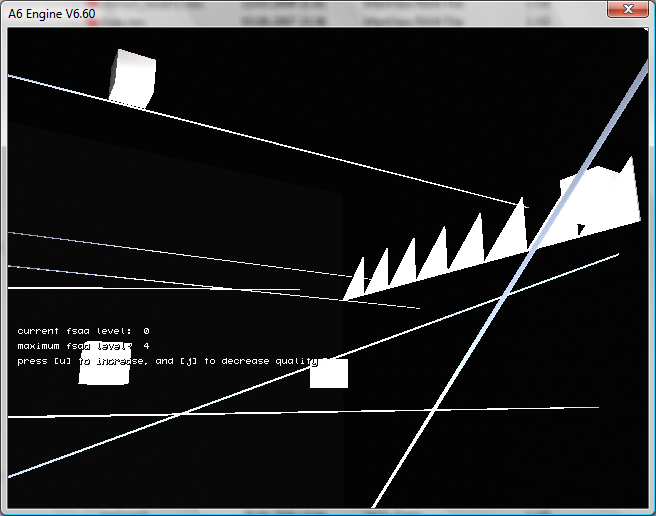
4x fsaa:
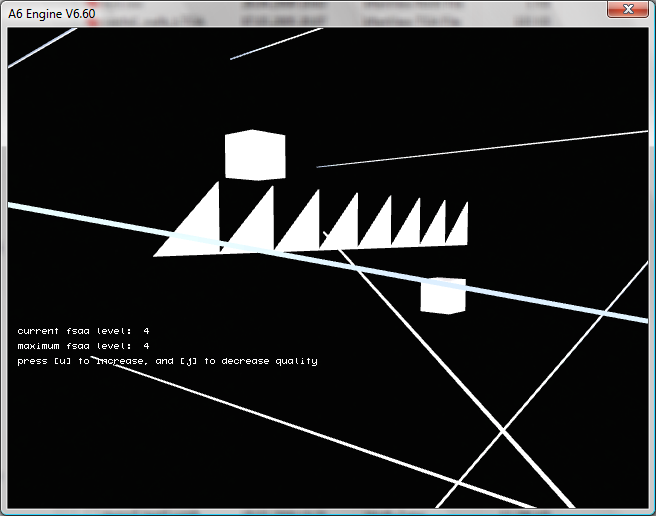
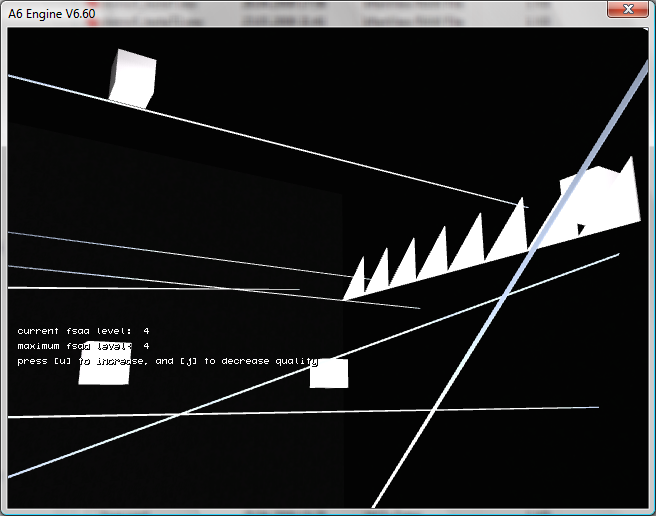
bloom+4x fsaa:
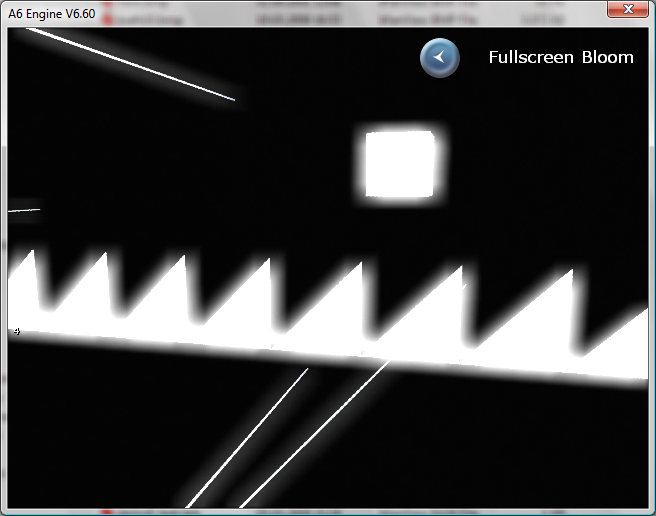
Download: >> Click here <<
Please if you use it and you think "oh wow i want to give you some money" (doesn't really matter what you really think, just give me your money ;)), make a paypal donation on my website.
The money will be used for (in alphabetic order): beer, games, girls, pc parts
Oh i forgot the license:
You're not allowed to use this plugin for an application which can be of any use for conquering earth.
Expect more alien technology made usefull for game development in the next months.
thx
ChrisB
the swollen eyeballs network was able to decipher an extraterrestrial computerinterface we found in a crashed ufo. Our specialists found out that it was heavily using antialiasing for displaying all the onscreen data, and we said "huh, we wan't that in A6/7". So here is it.
This plugin gives you controllable hardware powered fullscreen antialiasing. You can enable/disable it at runtime without restarting the engine. And it even works with postprocess effects (though it may not work with MRTs, as only a few 3d cards support this i was not able to test this).
Because i know somebody will asked:
no it doesn't use shaders, it just the normal hardware antialiasing.
Is it slower then activatin antialiasing in the driver settings?
Well as any plugin it has a small overhead but even on an old PentiumIII 800mhz the difference was way less then 1ms per frame, so i don't think you have to bother, the impact of antialiasing itself is way bigger.
Screenshots:
no fsaa:
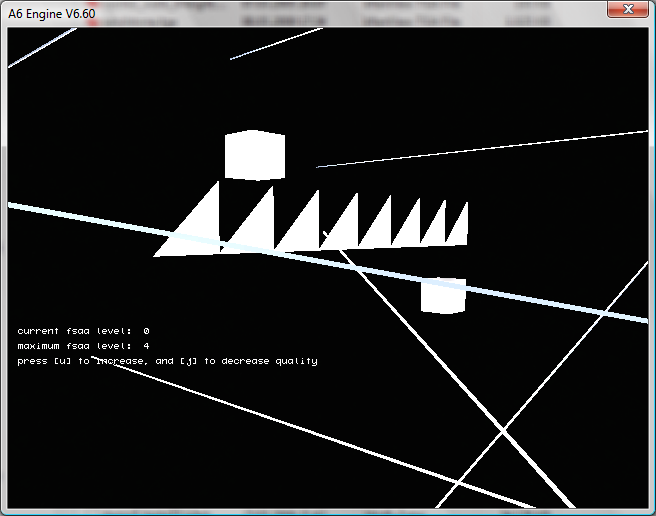
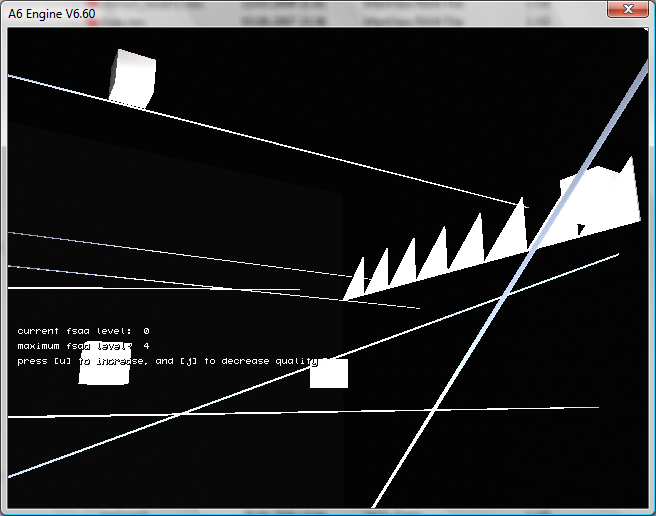
4x fsaa:
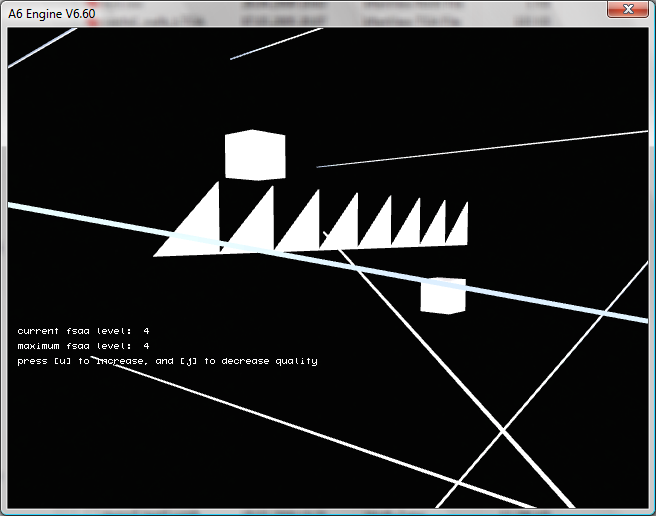
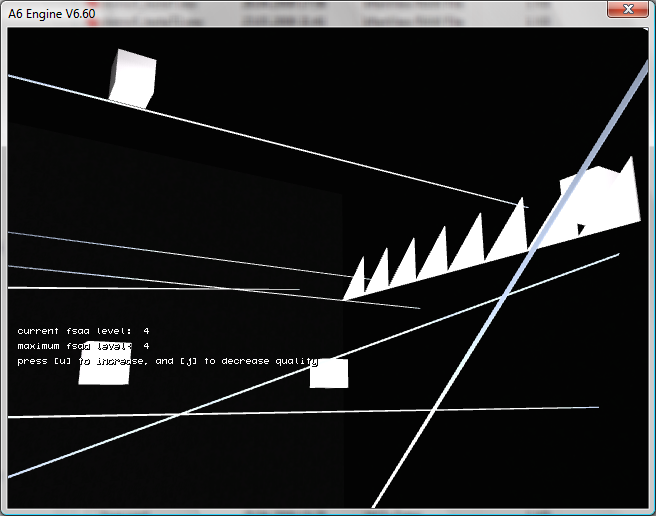
bloom+4x fsaa:
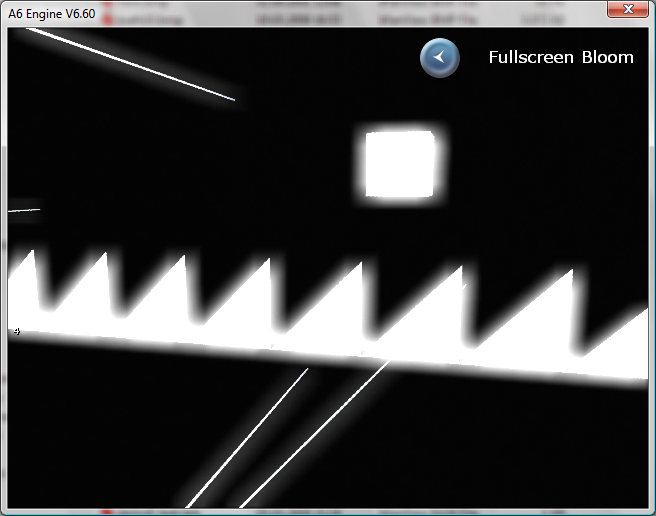
Download: >> Click here <<
Please if you use it and you think "oh wow i want to give you some money" (doesn't really matter what you really think, just give me your money ;)), make a paypal donation on my website.
The money will be used for (in alphabetic order): beer, games, girls, pc parts
Oh i forgot the license:
You're not allowed to use this plugin for an application which can be of any use for conquering earth.
Expect more alien technology made usefull for game development in the next months.
thx
ChrisB
