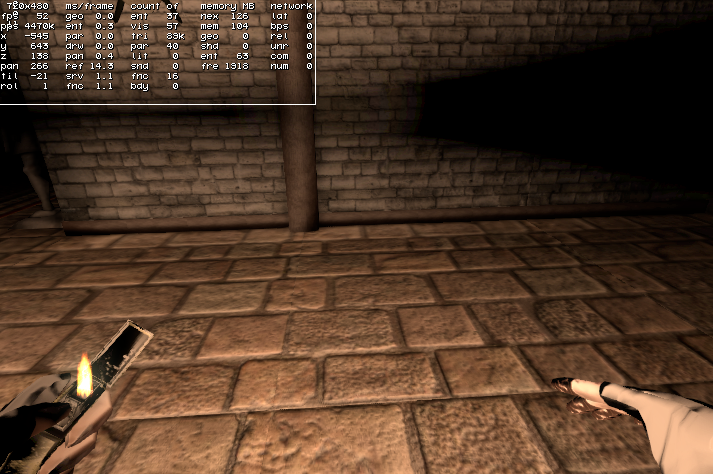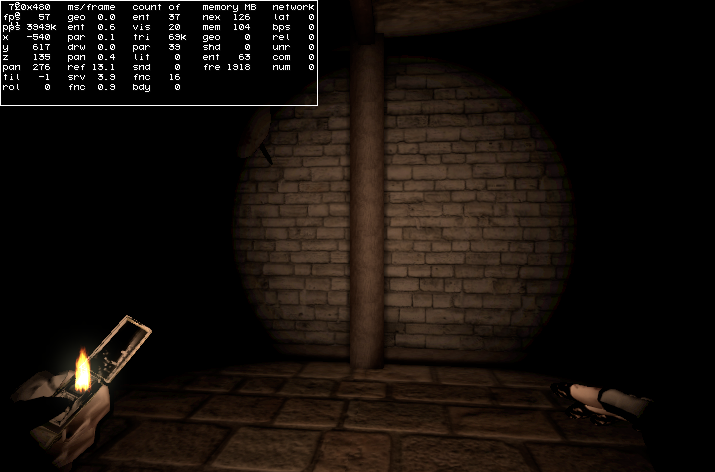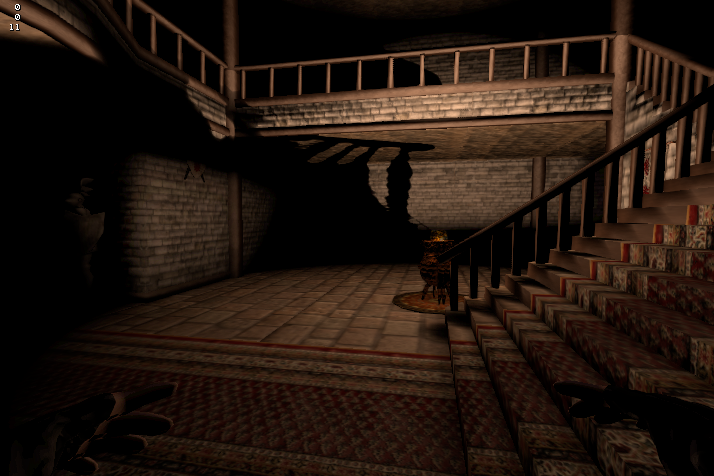Posted By: DLively
Shade-C all in one FX - 04/15/14 08:01
Hi.
Shade-C asside, I am simply trying to use the all in one shader as a primitive step as I am having great difficulty setting up Normal Maps... Apparently.
The ambience works, but for some reason I get no normal maps.
----------------------------
Okay, So lets say I don't want to use shadows.. for now. All I need are the first 3 skins -> ColorMap, Specmap, Normalmap
in that order.
I create them with a software I downloaded, obviously dependent on the models colormap.
In a sorta related post, Rojart suggested turning the b and g channels black or white for the spec map? and apply them in the above order through the skin manager in MED. (Should I be properly naming them something?) after they are saved, I then apply this material to the model, build and run. I get a result as if nothing but an ambient shader has been applied to it. EDIT: and a bit of white specs from the spec_rgb
The sc_obj_aio.fx file
/******************************************************************************************************
"All-in-One" Shader by Wolfgang "BoH_Havoc" Reichardt
Entity Textures:
Skin1 = Colormap
Skin2 = Effectmask
Skin3 = Normalmap (RGB) + Luminancemask (A)
Skin4 = Shadowmap (uses 2nd UV-Map)
Effectmask.r = Specular Intensity
Effectmask.g = Environmentmapping Intensity
Effectmask.b = Velvety Intensity
Effectmask.a = TeamColor Alpha
Material Textures:
Skin1 = Environment Map
Usage:
Uncomment/Comment the #defines to add/remove an effect.
vecSkill1.x sets the diffuse shadow alpha (mtl.skill1)
vecSkill1.y sets the specular power (mtl.skill2)
vecSkill1.y sets the velvety power (mtl.skill3)
vecSkill5.xyz sets the teamcolor (mtl.skill5, mtl.skill6, mtl.skill7)
vecSkill9.xyz sets the luminance color (mtl.skill9, mtl.skill10, mtl.skill11)
******************************************************************************************************/
/***************************************TWEAKABLES*****************************************************/
// Default Values (will be used if vecSkill1, vecSkill5 or vecSkill9 hasn't been set):
float specularExp = 50; // vecSkill1.y | sharpness of the specular lighting
float velvStrength = 0.4; // vecSkill1.z | velvety Strength
float3 teamColor = {1.0f, 0.50f, 0.0f}; // vecSkill5.xyz | teamcolor
float3 lumColor = {1.2f, 1.8f, 5.2f}; // vecSkill9.xyz | color of the luminancemap
//
//misc
float shadowAlpha = 0.0; // range: 0-1 | 0 = pure black shadow | 1 = no shadow at all
float3 velvColor = {1.4f, 1.4f, 1.4f}; // velvety color
float bumpStrength = 2; // bumpmapping strength
//
//Luminance Map Animation
float texRotSpeed = 0; // Rotation Speed
float texXShiftSpeed = 0; // Shift Speed X
float texYShiftSpeed = 0; // Shift Speed Y
float RepeatS = 1.0; // tiling
float RepeatT = 1.0; // tiling
float Angle = 0.0; // pan at start
float OffsetS = 0.0; // offset at startup
float OffsetT = 0.0; // offset at startup
float RotCenterS = 0.5; // rotation center
float RotCenterT = 0.5; // rotation center
//
// UNCOMMENT/COMMENT TO ACTIVATE/DEACTIVATE
//Use Diffuse Lighting
#define DIFFLIGHT
//Use Shadowmap
//#define SHADOWMAPPING
//Use Specular Lighting
#define SPECLIGHT
//Use Environment Mapping
//#define ENVMAPPING
//Use Velvety Effect
//#define VELVETY
//Use Normalmapping
#define NORMALMAPPING
//Use Luminance Mapping
//#define LUMMAPPING
//Use Team Color
//#define TCOLOR
//Above Effects will react to sunlight (only needed if you have dynamic lights in your level)
//#define DOSUN
//Diffuse Lighting will react to 5 additional dynamic lights including the sun
#define DYNLIGHTS
//Use PixelShader 2.a | set this if you get an errormessage ("code uses too many many arithmetic instruction slots")
#define PS2A
/***************************************SHADER*CODE****************************************************/
// Matrices
float4x4 matWorldViewProj;
float4x4 matWorldInv;
float4x4 matViewInv;
float4x4 matWorld;
// Passed by the engine
float4 vecTime;
float4 vecFog;
float4 vecViewPos;
float4 vecViewDir;
float4 vecLight;
float4 vecSunPos;
float4 vecSunColor;
float4 vecLightPos[8];
float4 vecLightColor[8];
float4 vecSkill1;
float4 vecSkill5;
float4 vecSkill9;
//Textures
texture entSkin1; // Colormap
texture entSkin2; // Mask texture
texture entSkin3; // Normalmap
texture entSkin4; // Shadowmap
texture mtlSkin1; // Environment Map
// Color map sampler
sampler ColorMapSampler = sampler_state
{
Texture = <entSkin1>;
MinFilter = Linear;
MagFilter = Linear;
MipFilter = Linear;
};
// Mask sampler
sampler MaskSampler = sampler_state
{
Texture = <entSkin2>;
MinFilter = Linear;
MagFilter = Linear;
MipFilter = Linear;
};
//NormalMap
sampler NormalMapSampler = sampler_state
{
Texture = <entSkin3>;
MinFilter = Linear;
MagFilter = Linear;
MipFilter = Linear;
};
//ShadowMap
sampler ShadowMapSampler = sampler_state
{
Texture = <entSkin4>;
MinFilter = Linear;
MagFilter = Linear;
MipFilter = Linear;
};
// Environment map sampler
sampler EnvMapSampler = sampler_state
{
Texture = <mtlSkin1>;
MinFilter = Linear;
MagFilter = Linear;
MipFilter = Linear;
};
// Vertex Shader
void DiffuseVS(
in float4 InPos: POSITION,
in float3 InNormal: NORMAL,
in float2 InTex: TEXCOORD0,
in float3 InTangent : TEXCOORD0,
in float2 InShadow : TEXCOORD1,
out float4 OutPos: POSITION,
out float4 OutTex: TEXCOORD0,
out float4 OutLight: TEXCOORD1,
out float3 OutViewDir: TEXCOORD2,
out float3 OutWorldNormal : TEXCOORD3,
out float3 OutWorldTangent : TEXCOORD4,
out float3 OutWorldBinorm : TEXCOORD5,
out float3 OutWorldPos : TEXCOORD6,
out float2 OutLumUV : TEXCOORD7,
out float OutFog : FOG)
{
// Transform the vertex from object space to clip space:
OutPos = mul(InPos, matWorldViewProj);
// Pass the texture coordinate to the pixel shader:
OutTex.xy = InTex;
// Pass the shadow coordinate to the pixel shader:
OutTex.zw = InShadow;
float3 PosWorld = mul(InPos, matWorld);
//Light
#ifdef DOSUN
OutLight.xyz = vecSunPos - PosWorld;;
OutLight.w = 100000;//distance(PosWorld,vecLightPos[0])/vecLightPos[0].w;
#else
OutLight.xyz = vecLightPos[0] - PosWorld;
OutLight.w = 0;
if(vecLightPos[0].w < 100000) OutLight.w = 1-distance(PosWorld,vecLightPos[0])/vecLightPos[0].w;
#endif
//
//Specular Lighting
/*
#ifdef DOSUN
OutViewDir = (vecSunPos) - mul(InPos, matWorld);
#else
OutViewDir = (vecLightPos[0]) - mul(InPos, matWorld);
#endif
*/
OutViewDir = matViewInv[3].xyz - PosWorld;
//
//Environment Mapping
float3 Binormal = cross(InNormal,InTangent);
OutWorldNormal.xyz = mul(InNormal, matWorld).xyz;
OutWorldTangent.xyz = mul(InTangent, matWorldInv).xyz;
OutWorldBinorm.xyz = mul(Binormal, matWorldInv).xyz;
OutWorldPos = PosWorld;
//
//Luminance Map Animation
float a = radians(Angle + (vecTime.w/2)*texRotSpeed);
float ca = cos(a);
float sa = sin(a);
float2 off = float2(RotCenterS,RotCenterT);
float2 nuv = InTex.xy - off;
float2 ruv = float2(nuv.x*ca-nuv.y*sa,nuv.x*sa+nuv.y*ca);
nuv = ruv + off;
OutLumUV = float2(max(0.001,RepeatS) * nuv.x + OffsetS + ((vecTime.w/200)*texXShiftSpeed),
max(0.001,RepeatT) * nuv.y + OffsetT + ((vecTime.w/200)*texYShiftSpeed));
//
//Fog
OutFog = 1 - (distance(PosWorld, vecViewPos) - vecFog.x) * (vecFog.z);
//
}
// Pixel Shader:
float4 DiffusePS(
in float4 InTex: TEXCOORD0,
in float4 InLight : TEXCOORD1,
in float4 InViewDir: TEXCOORD2,
in float3 InWorldNormal : TEXCOORD3,
in float3 InWorldTangent : TEXCOORD4,
in float3 InWorldBinorm : TEXCOORD5,
in float3 InWorldPos : TEXCOORD6,
in float2 InLumUV : TEXCOORD7
): COLOR
{
float3 Ln = normalize(InLight.xyz);
float3 Nn = normalize(InWorldNormal);
float3 Tn = normalize(InWorldTangent);
float3 Bn = normalize(InWorldBinorm);
float3 Nb = 0;
float3 Vn = 0;
float3 Hn = 0;
float4 lighting = 0;
//check if vecSkill1 has been set. If not, use default values
#ifdef DIFFLIGHT
if(vecSkill1.x == 0) vecSkill1.x = shadowAlpha;
#endif
#ifdef SPECLIGHT
if(vecSkill1.y == 0) vecSkill1.y = specularExp;
#endif
#ifdef VELVETY
if(vecSkill1.z == 0) vecSkill1.z = velvStrength;
#endif
#ifdef TCOLOR
//check if vecSkill9 has been set. If not, use default values
if(vecSkill5.x + vecSkill5.y + vecSkill5.z == 0) vecSkill5.xyz = teamColor;
#endif
#ifdef LUMMAPPING
//check if vecSkill5 has been set. If not, use default values
if(vecSkill9.x + vecSkill9.y + vecSkill9.z == 0) vecSkill9.xyz = lumColor;
#endif
//get color
float4 Color = tex2D(ColorMapSampler,InTex.xy);
//get effectmask
float4 Mask = tex2D(MaskSampler,InTex.xy);
//get luminancemap
float luminance = tex2D(NormalMapSampler,InTex.xy).a;
float3 Light1 = Color.xyz;
#ifdef TCOLOR
Light1 += Mask.a * vecSkill5.xyz;
Light1 = clamp(Light1,0,1);
#endif
float3 bumpNormal = 0;
#ifdef NORMALMAPPING
bumpNormal= bumpStrength * (tex2D(NormalMapSampler,InTex.xy).xyz-(0.5).xxx);
#endif
#ifdef DIFFLIGHT
Nb = Nn + (bumpNormal.x * Tn + bumpNormal.y * Bn);
Nb = normalize(Nb);
Vn = normalize(InViewDir);
Hn = normalize(Vn + Ln);
lighting = lit(dot(Ln,Nb),dot(Hn,Nb),vecSkill1.y);
#else
#ifdef SPECLIGHT
Nb = Nn + (bumpNormal.x * Tn + bumpNormal.y * Bn);
Nb = normalize(Nb);
Vn = normalize(InViewDir);
Hn = normalize(Vn + Ln);
lighting = lit(dot(Ln,Nb),dot(Hn,Nb),vecSkill1.y);
#endif
#endif
#ifdef ENVMAPPING
Nb = Nn + ((InWorldNormal) * Tn + (InWorldNormal) * Bn);
Nb = normalize(Nb);
Vn = normalize(matViewInv[3].xyz - InWorldPos);
float3 reflVect = reflect(Vn,Nb);
float3 reflColor = texCUBE(EnvMapSampler,float4(-reflVect, 1)).rgb;
float3 Light1BCK = Light1;
Light1 -= Mask.g;
Light1 = clamp(Light1,0,1);
Light1 += reflColor*Mask.g;
#else
#ifdef VELVETY
Vn = normalize(matViewInv[3].xyz - InWorldPos);
#endif
#endif
#ifdef DIFFLIGHT
#ifdef DOSUN
Light1.xyz *= clamp((lighting.y*vecSunColor*2),shadowAlpha,1);
#else
Light1.xyz *= clamp((lighting.y*vecLightColor[0]*2*InLight.a),shadowAlpha,1);
#endif
#endif
#ifdef SPECLIGHT
#ifdef DOSUN
Light1.xyz += lighting.z*Mask.r;
#else
Light1.xyz += lighting.z*Mask.r*InLight.a;
#endif
#endif
#ifdef VELVETY
half3 velvety1;
float vdn = vecSkill1.z-dot(Vn,Nn);
float3 vecColor = float4(vdn.xxx,1.0);
velvety1 = float4((vecColor*velvColor).xyz,1);
velvety1 = clamp(velvety1,0,1);
Light1 += velvety1*Mask.b;
#endif
#ifdef SHADOWMAPPING
Light1 *= tex2D(ShadowMapSampler,InTex.zw);
#endif
#ifdef LUMMAPPING
Light1 += luminance * (tex2D(NormalMapSampler,InLumUV.xy).a * vecSkill9.xyz);
#endif
return float4(Light1,Color.a);
}
//----------------------------------------------------------------------------------------------------------------
// LIGHTS
//----------------------------------------------------------------------------------------------------------------
struct VS_LIGHTS0
{
float4 Pos : POSITION;
float4 Light1 : TEXCOORD0;
float4 Light2 : TEXCOORD1;
float4 Light3 : TEXCOORD2;
float4 Light4 : TEXCOORD3;
float4 Light5 : TEXCOORD4;
float2 Tex : TEXCOORD5;
float Fog : FOG;
};
VS_LIGHTS0 LightsVS(float4 Pos : POSITION, float3 texcoord0 : TEXCOORD0, float3 Normal : NORMAL, float3 Tangent : TEXCOORD0 )
{
VS_LIGHTS0 Out = (VS_LIGHTS0)0;
Out.Pos = mul(Pos, matWorldViewProj); // transform Position
// compute the 3x3 tranform matrix
// to transform from world space to tangent space
float3x3 worldToTangentSpace;
worldToTangentSpace[0] = mul(Tangent, matWorld);
worldToTangentSpace[1] = mul(cross(Tangent, Normal), matWorld);
worldToTangentSpace[2] = mul(Normal, matWorld);
float3 PosWorld = mul(Pos, matWorld);
//Light1
float3 Light1 = PosWorld - vecLightPos[0].xyz ;
Out.Light1.xyz = normalize(mul(worldToTangentSpace, -Light1));
Out.Light1.xyz = saturate(dot(1, Out.Light1.xyz));
Out.Light1.w = distance(PosWorld,vecLightPos[0])/vecLightPos[0].w;
Out.Light1.xyz *= 1-saturate(dot(Out.Light1.w, Out.Light1.w));
//Light2
float3 Light2 = PosWorld - vecLightPos[1].xyz ;
Out.Light2.xyz = normalize(mul(worldToTangentSpace, -Light2));
Out.Light2.xyz = saturate(dot(1, Out.Light2.xyz));
Out.Light2.w = distance(PosWorld,vecLightPos[1])/vecLightPos[1].w;
Out.Light2.xyz *= 1-saturate(dot(Out.Light2.w, Out.Light2.w));
//Light3
float3 Light3 = PosWorld - vecLightPos[2].xyz ;
Out.Light3.xyz = normalize(mul(worldToTangentSpace, -Light3));
Out.Light3.xyz = saturate(dot(1, Out.Light3.xyz));
Out.Light3.w = distance(PosWorld,vecLightPos[2])/vecLightPos[2].w;
Out.Light3.xyz *= 1-saturate(dot(Out.Light3.w, Out.Light3.w));
//Light4
float3 Light4 = PosWorld - vecLightPos[3].xyz ;
Out.Light4.xyz = normalize(mul(worldToTangentSpace, -Light4));
Out.Light4.xyz = saturate(dot(1, Out.Light4.xyz));
Out.Light4.w = distance(PosWorld,vecLightPos[3])/vecLightPos[3].w;
Out.Light4.xyz *= 1-saturate(dot(Out.Light4.w, Out.Light4.w));
//Light5
float3 Light5 = PosWorld - vecLightPos[4].xyz ;
Out.Light5.xyz = normalize(mul(worldToTangentSpace, -Light5));
Out.Light5.xyz = saturate(dot(1, Out.Light5.xyz));
Out.Light5.w = distance(PosWorld,vecLightPos[4])/vecLightPos[4].w;
Out.Light5.xyz *= 1-saturate(dot(Out.Light5.w, Out.Light5.w));
float ofog = 1 - (distance(PosWorld, vecViewPos) - vecFog.x) * (vecFog.z);
Out.Fog = ofog;
Out.Tex = texcoord0.xy;
return Out;
}
struct PS_LIGHTS0
{
float3 Light1 : TEXCOORD0;
float3 Light2 : TEXCOORD1;
float3 Light3 : TEXCOORD2;
float3 Light4 : TEXCOORD3;
float3 Light5 : TEXCOORD4;
float2 Tex : TEXCOORD5;
};
float4 LightsPS( float4 Light1 : TEXCOORD0,
float4 Light2 : TEXCOORD1,
float4 Light3 : TEXCOORD2,
float4 Light4 : TEXCOORD3,
float4 Light5 : TEXCOORD4,
float2 Tex : TEXCOORD5
):COLOR0
{
float3 color = tex2D(ColorMapSampler,Tex);
float4 shadow1 = Light1;
float4 shadow2 = Light2;
float4 shadow3 = Light3;
float4 shadow4 = Light4;
float4 shadow5 = Light5;
float3 result =
(shadow1*vecLightColor[0])+
(shadow2*vecLightColor[1])+
(shadow3*vecLightColor[2])+
(shadow4*vecLightColor[3])+
(shadow5*vecLightColor[4]);
result *= color;
//-------------------------------------------
//Finalize
//-------------------------------------------
return float4(result,1.0);
}
technique t01
{
pass P0
{
VertexShader = compile vs_2_0 DiffuseVS();
#ifdef PS2A
PixelShader = compile ps_2_a DiffusePS();
#else
PixelShader = compile ps_2_0 DiffusePS();
#endif
}
#ifdef DYNLIGHTS
pass P1 //lights
{
alphablendenable=true;
srcblend=one;
destblend=one;
VertexShader = compile vs_1_0 LightsVS();
PixelShader = compile ps_1_4 LightsPS();
}
#endif
}
Shade-C asside, I am simply trying to use the all in one shader as a primitive step as I am having great difficulty setting up Normal Maps... Apparently.
The ambience works, but for some reason I get no normal maps.
----------------------------
Okay, So lets say I don't want to use shadows.. for now. All I need are the first 3 skins -> ColorMap, Specmap, Normalmap
in that order.
I create them with a software I downloaded, obviously dependent on the models colormap.
In a sorta related post, Rojart suggested turning the b and g channels black or white for the spec map? and apply them in the above order through the skin manager in MED. (Should I be properly naming them something?) after they are saved, I then apply this material to the model, build and run. I get a result as if nothing but an ambient shader has been applied to it. EDIT: and a bit of white specs from the spec_rgb
Code:
MATERIAL* allinone_mat = {
ambient_red = 0; // The ambient color - a dark grey.
ambient_green = 0;
ambient_blue = 0;
specular_red = 80;
specular_green = 80;
specular_blue = 80;
diffuse_blue = 200;
diffuse_green = 202;
diffuse_red = 208;
//emissive_blue = 200; //'fog'
//emissive_green = 200;
//emissive_red = 200;
power = 500;
flags = enable_render; // for normal mapping
effect = "sc_obj_aio.fx";
}
The sc_obj_aio.fx file
Click to reveal..
/******************************************************************************************************
"All-in-One" Shader by Wolfgang "BoH_Havoc" Reichardt
Entity Textures:
Skin1 = Colormap
Skin2 = Effectmask
Skin3 = Normalmap (RGB) + Luminancemask (A)
Skin4 = Shadowmap (uses 2nd UV-Map)
Effectmask.r = Specular Intensity
Effectmask.g = Environmentmapping Intensity
Effectmask.b = Velvety Intensity
Effectmask.a = TeamColor Alpha
Material Textures:
Skin1 = Environment Map
Usage:
Uncomment/Comment the #defines to add/remove an effect.
vecSkill1.x sets the diffuse shadow alpha (mtl.skill1)
vecSkill1.y sets the specular power (mtl.skill2)
vecSkill1.y sets the velvety power (mtl.skill3)
vecSkill5.xyz sets the teamcolor (mtl.skill5, mtl.skill6, mtl.skill7)
vecSkill9.xyz sets the luminance color (mtl.skill9, mtl.skill10, mtl.skill11)
******************************************************************************************************/
/***************************************TWEAKABLES*****************************************************/
// Default Values (will be used if vecSkill1, vecSkill5 or vecSkill9 hasn't been set):
float specularExp = 50; // vecSkill1.y | sharpness of the specular lighting
float velvStrength = 0.4; // vecSkill1.z | velvety Strength
float3 teamColor = {1.0f, 0.50f, 0.0f}; // vecSkill5.xyz | teamcolor
float3 lumColor = {1.2f, 1.8f, 5.2f}; // vecSkill9.xyz | color of the luminancemap
//
//misc
float shadowAlpha = 0.0; // range: 0-1 | 0 = pure black shadow | 1 = no shadow at all
float3 velvColor = {1.4f, 1.4f, 1.4f}; // velvety color
float bumpStrength = 2; // bumpmapping strength
//
//Luminance Map Animation
float texRotSpeed = 0; // Rotation Speed
float texXShiftSpeed = 0; // Shift Speed X
float texYShiftSpeed = 0; // Shift Speed Y
float RepeatS = 1.0; // tiling
float RepeatT = 1.0; // tiling
float Angle = 0.0; // pan at start
float OffsetS = 0.0; // offset at startup
float OffsetT = 0.0; // offset at startup
float RotCenterS = 0.5; // rotation center
float RotCenterT = 0.5; // rotation center
//
// UNCOMMENT/COMMENT TO ACTIVATE/DEACTIVATE
//Use Diffuse Lighting
#define DIFFLIGHT
//Use Shadowmap
//#define SHADOWMAPPING
//Use Specular Lighting
#define SPECLIGHT
//Use Environment Mapping
//#define ENVMAPPING
//Use Velvety Effect
//#define VELVETY
//Use Normalmapping
#define NORMALMAPPING
//Use Luminance Mapping
//#define LUMMAPPING
//Use Team Color
//#define TCOLOR
//Above Effects will react to sunlight (only needed if you have dynamic lights in your level)
//#define DOSUN
//Diffuse Lighting will react to 5 additional dynamic lights including the sun
#define DYNLIGHTS
//Use PixelShader 2.a | set this if you get an errormessage ("code uses too many many arithmetic instruction slots")
#define PS2A
/***************************************SHADER*CODE****************************************************/
// Matrices
float4x4 matWorldViewProj;
float4x4 matWorldInv;
float4x4 matViewInv;
float4x4 matWorld;
// Passed by the engine
float4 vecTime;
float4 vecFog;
float4 vecViewPos;
float4 vecViewDir;
float4 vecLight;
float4 vecSunPos;
float4 vecSunColor;
float4 vecLightPos[8];
float4 vecLightColor[8];
float4 vecSkill1;
float4 vecSkill5;
float4 vecSkill9;
//Textures
texture entSkin1; // Colormap
texture entSkin2; // Mask texture
texture entSkin3; // Normalmap
texture entSkin4; // Shadowmap
texture mtlSkin1; // Environment Map
// Color map sampler
sampler ColorMapSampler = sampler_state
{
Texture = <entSkin1>;
MinFilter = Linear;
MagFilter = Linear;
MipFilter = Linear;
};
// Mask sampler
sampler MaskSampler = sampler_state
{
Texture = <entSkin2>;
MinFilter = Linear;
MagFilter = Linear;
MipFilter = Linear;
};
//NormalMap
sampler NormalMapSampler = sampler_state
{
Texture = <entSkin3>;
MinFilter = Linear;
MagFilter = Linear;
MipFilter = Linear;
};
//ShadowMap
sampler ShadowMapSampler = sampler_state
{
Texture = <entSkin4>;
MinFilter = Linear;
MagFilter = Linear;
MipFilter = Linear;
};
// Environment map sampler
sampler EnvMapSampler = sampler_state
{
Texture = <mtlSkin1>;
MinFilter = Linear;
MagFilter = Linear;
MipFilter = Linear;
};
// Vertex Shader
void DiffuseVS(
in float4 InPos: POSITION,
in float3 InNormal: NORMAL,
in float2 InTex: TEXCOORD0,
in float3 InTangent : TEXCOORD0,
in float2 InShadow : TEXCOORD1,
out float4 OutPos: POSITION,
out float4 OutTex: TEXCOORD0,
out float4 OutLight: TEXCOORD1,
out float3 OutViewDir: TEXCOORD2,
out float3 OutWorldNormal : TEXCOORD3,
out float3 OutWorldTangent : TEXCOORD4,
out float3 OutWorldBinorm : TEXCOORD5,
out float3 OutWorldPos : TEXCOORD6,
out float2 OutLumUV : TEXCOORD7,
out float OutFog : FOG)
{
// Transform the vertex from object space to clip space:
OutPos = mul(InPos, matWorldViewProj);
// Pass the texture coordinate to the pixel shader:
OutTex.xy = InTex;
// Pass the shadow coordinate to the pixel shader:
OutTex.zw = InShadow;
float3 PosWorld = mul(InPos, matWorld);
//Light
#ifdef DOSUN
OutLight.xyz = vecSunPos - PosWorld;;
OutLight.w = 100000;//distance(PosWorld,vecLightPos[0])/vecLightPos[0].w;
#else
OutLight.xyz = vecLightPos[0] - PosWorld;
OutLight.w = 0;
if(vecLightPos[0].w < 100000) OutLight.w = 1-distance(PosWorld,vecLightPos[0])/vecLightPos[0].w;
#endif
//
//Specular Lighting
/*
#ifdef DOSUN
OutViewDir = (vecSunPos) - mul(InPos, matWorld);
#else
OutViewDir = (vecLightPos[0]) - mul(InPos, matWorld);
#endif
*/
OutViewDir = matViewInv[3].xyz - PosWorld;
//
//Environment Mapping
float3 Binormal = cross(InNormal,InTangent);
OutWorldNormal.xyz = mul(InNormal, matWorld).xyz;
OutWorldTangent.xyz = mul(InTangent, matWorldInv).xyz;
OutWorldBinorm.xyz = mul(Binormal, matWorldInv).xyz;
OutWorldPos = PosWorld;
//
//Luminance Map Animation
float a = radians(Angle + (vecTime.w/2)*texRotSpeed);
float ca = cos(a);
float sa = sin(a);
float2 off = float2(RotCenterS,RotCenterT);
float2 nuv = InTex.xy - off;
float2 ruv = float2(nuv.x*ca-nuv.y*sa,nuv.x*sa+nuv.y*ca);
nuv = ruv + off;
OutLumUV = float2(max(0.001,RepeatS) * nuv.x + OffsetS + ((vecTime.w/200)*texXShiftSpeed),
max(0.001,RepeatT) * nuv.y + OffsetT + ((vecTime.w/200)*texYShiftSpeed));
//
//Fog
OutFog = 1 - (distance(PosWorld, vecViewPos) - vecFog.x) * (vecFog.z);
//
}
// Pixel Shader:
float4 DiffusePS(
in float4 InTex: TEXCOORD0,
in float4 InLight : TEXCOORD1,
in float4 InViewDir: TEXCOORD2,
in float3 InWorldNormal : TEXCOORD3,
in float3 InWorldTangent : TEXCOORD4,
in float3 InWorldBinorm : TEXCOORD5,
in float3 InWorldPos : TEXCOORD6,
in float2 InLumUV : TEXCOORD7
): COLOR
{
float3 Ln = normalize(InLight.xyz);
float3 Nn = normalize(InWorldNormal);
float3 Tn = normalize(InWorldTangent);
float3 Bn = normalize(InWorldBinorm);
float3 Nb = 0;
float3 Vn = 0;
float3 Hn = 0;
float4 lighting = 0;
//check if vecSkill1 has been set. If not, use default values
#ifdef DIFFLIGHT
if(vecSkill1.x == 0) vecSkill1.x = shadowAlpha;
#endif
#ifdef SPECLIGHT
if(vecSkill1.y == 0) vecSkill1.y = specularExp;
#endif
#ifdef VELVETY
if(vecSkill1.z == 0) vecSkill1.z = velvStrength;
#endif
#ifdef TCOLOR
//check if vecSkill9 has been set. If not, use default values
if(vecSkill5.x + vecSkill5.y + vecSkill5.z == 0) vecSkill5.xyz = teamColor;
#endif
#ifdef LUMMAPPING
//check if vecSkill5 has been set. If not, use default values
if(vecSkill9.x + vecSkill9.y + vecSkill9.z == 0) vecSkill9.xyz = lumColor;
#endif
//get color
float4 Color = tex2D(ColorMapSampler,InTex.xy);
//get effectmask
float4 Mask = tex2D(MaskSampler,InTex.xy);
//get luminancemap
float luminance = tex2D(NormalMapSampler,InTex.xy).a;
float3 Light1 = Color.xyz;
#ifdef TCOLOR
Light1 += Mask.a * vecSkill5.xyz;
Light1 = clamp(Light1,0,1);
#endif
float3 bumpNormal = 0;
#ifdef NORMALMAPPING
bumpNormal= bumpStrength * (tex2D(NormalMapSampler,InTex.xy).xyz-(0.5).xxx);
#endif
#ifdef DIFFLIGHT
Nb = Nn + (bumpNormal.x * Tn + bumpNormal.y * Bn);
Nb = normalize(Nb);
Vn = normalize(InViewDir);
Hn = normalize(Vn + Ln);
lighting = lit(dot(Ln,Nb),dot(Hn,Nb),vecSkill1.y);
#else
#ifdef SPECLIGHT
Nb = Nn + (bumpNormal.x * Tn + bumpNormal.y * Bn);
Nb = normalize(Nb);
Vn = normalize(InViewDir);
Hn = normalize(Vn + Ln);
lighting = lit(dot(Ln,Nb),dot(Hn,Nb),vecSkill1.y);
#endif
#endif
#ifdef ENVMAPPING
Nb = Nn + ((InWorldNormal) * Tn + (InWorldNormal) * Bn);
Nb = normalize(Nb);
Vn = normalize(matViewInv[3].xyz - InWorldPos);
float3 reflVect = reflect(Vn,Nb);
float3 reflColor = texCUBE(EnvMapSampler,float4(-reflVect, 1)).rgb;
float3 Light1BCK = Light1;
Light1 -= Mask.g;
Light1 = clamp(Light1,0,1);
Light1 += reflColor*Mask.g;
#else
#ifdef VELVETY
Vn = normalize(matViewInv[3].xyz - InWorldPos);
#endif
#endif
#ifdef DIFFLIGHT
#ifdef DOSUN
Light1.xyz *= clamp((lighting.y*vecSunColor*2),shadowAlpha,1);
#else
Light1.xyz *= clamp((lighting.y*vecLightColor[0]*2*InLight.a),shadowAlpha,1);
#endif
#endif
#ifdef SPECLIGHT
#ifdef DOSUN
Light1.xyz += lighting.z*Mask.r;
#else
Light1.xyz += lighting.z*Mask.r*InLight.a;
#endif
#endif
#ifdef VELVETY
half3 velvety1;
float vdn = vecSkill1.z-dot(Vn,Nn);
float3 vecColor = float4(vdn.xxx,1.0);
velvety1 = float4((vecColor*velvColor).xyz,1);
velvety1 = clamp(velvety1,0,1);
Light1 += velvety1*Mask.b;
#endif
#ifdef SHADOWMAPPING
Light1 *= tex2D(ShadowMapSampler,InTex.zw);
#endif
#ifdef LUMMAPPING
Light1 += luminance * (tex2D(NormalMapSampler,InLumUV.xy).a * vecSkill9.xyz);
#endif
return float4(Light1,Color.a);
}
//----------------------------------------------------------------------------------------------------------------
// LIGHTS
//----------------------------------------------------------------------------------------------------------------
struct VS_LIGHTS0
{
float4 Pos : POSITION;
float4 Light1 : TEXCOORD0;
float4 Light2 : TEXCOORD1;
float4 Light3 : TEXCOORD2;
float4 Light4 : TEXCOORD3;
float4 Light5 : TEXCOORD4;
float2 Tex : TEXCOORD5;
float Fog : FOG;
};
VS_LIGHTS0 LightsVS(float4 Pos : POSITION, float3 texcoord0 : TEXCOORD0, float3 Normal : NORMAL, float3 Tangent : TEXCOORD0 )
{
VS_LIGHTS0 Out = (VS_LIGHTS0)0;
Out.Pos = mul(Pos, matWorldViewProj); // transform Position
// compute the 3x3 tranform matrix
// to transform from world space to tangent space
float3x3 worldToTangentSpace;
worldToTangentSpace[0] = mul(Tangent, matWorld);
worldToTangentSpace[1] = mul(cross(Tangent, Normal), matWorld);
worldToTangentSpace[2] = mul(Normal, matWorld);
float3 PosWorld = mul(Pos, matWorld);
//Light1
float3 Light1 = PosWorld - vecLightPos[0].xyz ;
Out.Light1.xyz = normalize(mul(worldToTangentSpace, -Light1));
Out.Light1.xyz = saturate(dot(1, Out.Light1.xyz));
Out.Light1.w = distance(PosWorld,vecLightPos[0])/vecLightPos[0].w;
Out.Light1.xyz *= 1-saturate(dot(Out.Light1.w, Out.Light1.w));
//Light2
float3 Light2 = PosWorld - vecLightPos[1].xyz ;
Out.Light2.xyz = normalize(mul(worldToTangentSpace, -Light2));
Out.Light2.xyz = saturate(dot(1, Out.Light2.xyz));
Out.Light2.w = distance(PosWorld,vecLightPos[1])/vecLightPos[1].w;
Out.Light2.xyz *= 1-saturate(dot(Out.Light2.w, Out.Light2.w));
//Light3
float3 Light3 = PosWorld - vecLightPos[2].xyz ;
Out.Light3.xyz = normalize(mul(worldToTangentSpace, -Light3));
Out.Light3.xyz = saturate(dot(1, Out.Light3.xyz));
Out.Light3.w = distance(PosWorld,vecLightPos[2])/vecLightPos[2].w;
Out.Light3.xyz *= 1-saturate(dot(Out.Light3.w, Out.Light3.w));
//Light4
float3 Light4 = PosWorld - vecLightPos[3].xyz ;
Out.Light4.xyz = normalize(mul(worldToTangentSpace, -Light4));
Out.Light4.xyz = saturate(dot(1, Out.Light4.xyz));
Out.Light4.w = distance(PosWorld,vecLightPos[3])/vecLightPos[3].w;
Out.Light4.xyz *= 1-saturate(dot(Out.Light4.w, Out.Light4.w));
//Light5
float3 Light5 = PosWorld - vecLightPos[4].xyz ;
Out.Light5.xyz = normalize(mul(worldToTangentSpace, -Light5));
Out.Light5.xyz = saturate(dot(1, Out.Light5.xyz));
Out.Light5.w = distance(PosWorld,vecLightPos[4])/vecLightPos[4].w;
Out.Light5.xyz *= 1-saturate(dot(Out.Light5.w, Out.Light5.w));
float ofog = 1 - (distance(PosWorld, vecViewPos) - vecFog.x) * (vecFog.z);
Out.Fog = ofog;
Out.Tex = texcoord0.xy;
return Out;
}
struct PS_LIGHTS0
{
float3 Light1 : TEXCOORD0;
float3 Light2 : TEXCOORD1;
float3 Light3 : TEXCOORD2;
float3 Light4 : TEXCOORD3;
float3 Light5 : TEXCOORD4;
float2 Tex : TEXCOORD5;
};
float4 LightsPS( float4 Light1 : TEXCOORD0,
float4 Light2 : TEXCOORD1,
float4 Light3 : TEXCOORD2,
float4 Light4 : TEXCOORD3,
float4 Light5 : TEXCOORD4,
float2 Tex : TEXCOORD5
):COLOR0
{
float3 color = tex2D(ColorMapSampler,Tex);
float4 shadow1 = Light1;
float4 shadow2 = Light2;
float4 shadow3 = Light3;
float4 shadow4 = Light4;
float4 shadow5 = Light5;
float3 result =
(shadow1*vecLightColor[0])+
(shadow2*vecLightColor[1])+
(shadow3*vecLightColor[2])+
(shadow4*vecLightColor[3])+
(shadow5*vecLightColor[4]);
result *= color;
//-------------------------------------------
//Finalize
//-------------------------------------------
return float4(result,1.0);
}
technique t01
{
pass P0
{
VertexShader = compile vs_2_0 DiffuseVS();
#ifdef PS2A
PixelShader = compile ps_2_a DiffusePS();
#else
PixelShader = compile ps_2_0 DiffusePS();
#endif
}
#ifdef DYNLIGHTS
pass P1 //lights
{
alphablendenable=true;
srcblend=one;
destblend=one;
VertexShader = compile vs_1_0 LightsVS();
PixelShader = compile ps_1_4 LightsPS();
}
#endif
}