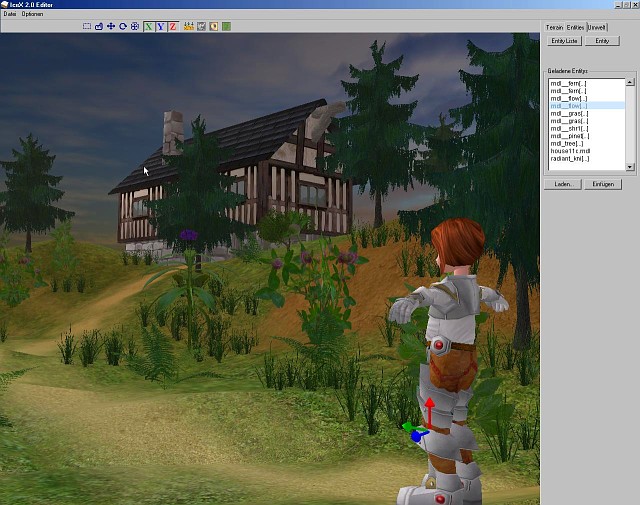IceX 2.0 Editing Teaser
Posted By: oliver2s
IceX 2.0 Editing Teaser - 09/15/05 20:39
Here is the first official video-teaser of the upcoming realtime editor "IceX 2.0". It shows how you can edit the terrain and the entities. It's still work in progress, so more features will be added, but have a look:
IceX2_teaser.zip DivX 5 required, 8.7 MB

oliver2s
Posted By: TripleX
Re: IceX 2.0 Editing Teaser - 09/15/05 20:49
Very very nice Teaser. Really looking foreward to IceX 2.0..
So maybe the 3dgs users will get 2 editors in the near futur. One for Creating levels an one for Editing levels


congratulations.
Suggestion: Implement Collision for objects while moving.
Triple-X
AWESOME JUST AWSOME!
I have to get it, i just.. cant... wait!!!!
Posted By: bupaje
Re: IceX 2.0 Editing Teaser - 09/15/05 21:52
Looks really good. Some incredible developments popping up as the community has matured. What can I say - Wow!
Posted By: Juppp
Re: IceX 2.0 Editing Teaser - 09/15/05 22:07
very impressive

Posted By: Ambassador
Re: IceX 2.0 Editing Teaser - 09/16/05 06:38
wow... I'm surely waiting for this one... the terrain editing especially!
Posted By: ulf
Re: IceX 2.0 Editing Teaser - 09/16/05 06:47
amazing, keep up the good work oliver! may i ask what are you using for writing icex?
That looks very handy. The physics feature is amazing. I am looking forward to this tool.
You and TripleX should create one editor package together.
Posted By: Sjoerd
Re: IceX 2.0 Editing Teaser - 09/16/05 09:13
Nice stuff! Are you going to add hotkeys to speedup the workflow? The painting feature with blending is very nice.
Is there a release date already?
Posted By: Dan Silverman
Re: IceX 2.0 Editing Teaser - 09/16/05 09:23
Will there be an easy way to place entities on terrain, objects and other entities? For example, the physics things is neat, but what if I wanted to drop the three cones on the terrain where it sloped and have them "land" properly? In other words, will there be a solution for placing entities where you don't have to visually align the entities with the ground, but a press of a button (or something) will do that part for you (all you would have to do is get the entity close to the ground or object that it would set on)?
Posted By: nuclear_winter
Re: IceX 2.0 Editing Teaser - 09/16/05 11:29
Quote:
Will there be an easy way to place entities on terrain, objects and other entities? For example, the physics things is neat, but what if I wanted to drop the three cones on the terrain where it sloped and have them "land" properly? In other words, will there be a solution for placing entities where you don't have to visually align the entities with the ground, but a press of a button (or something) will do that part for you (all you would have to do is get the entity close to the ground or object that it would set on)?
do you mean drop the objects to the ground surface so they just make contatc, but remain vetical?
Posted By: Asse
Re: IceX 2.0 Editing Teaser - 09/16/05 11:59
I think he means something like that:
You have a slantwise area and want to place a box on it. Now the box should match to the area and not being placed horizontal.
*edit: Wie ich vom Screen her sehen kann ist der Editor diesmal in deutsch. Das gibt auf jeden Fall einen Pluspunkt

Posted By: TheGameMaker
Re: IceX 2.0 Editing Teaser - 09/16/05 12:16
Cool I´ve loved the First one and look real forward to Version 2.
Posted By: oliver2s
Re: IceX 2.0 Editing Teaser - 09/16/05 14:06
@Dan: I've planned a "Tree-Placer" like in the Sandbox editor, so that you can select different entities an place them on the terrain, randomly in an area.
Almost the whole editor is rewrited. Only some parts of IceX are in IceX2. The terrain system is totally different. now you can have real mesh LOD an the terrain texture is using multitexturing. If you want to import an IceX-level into IceX2 you can not import the terrain texture.
There is no release date yet. I would say till christmas the editor is ready for the betatest. I hope I have cleared all bugs in IceX2 which was in IceX (especially the shadow generating).
The editor will be released with 2 language modules (english and german).
Quote:
may i ask what are you using for writing icex?
as far as i know from Icex1, the editor is fully A6 engine, with some DLL plugins. So he uses cscript i suppose 
Posted By: oliver2s
Re: IceX 2.0 Editing Teaser - 09/16/05 14:31
IceX is fully scripted in C-Script. Only the open/save dialog and some internal function which need double variables are written in c++.
Posted By: scary_man
Re: IceX 2.0 Editing Teaser - 09/16/05 20:39
omg ^^ this is so hot. never would have expected this advance stuff from 3dgs to be honest...
can't wait!
Posted By: oliver2s
Re: IceX 2.0 Editing Teaser - 09/17/05 21:27
Here is a list of things which are better in IceX2 than in IceX and already implemented:
- seemless deforming/painting, if you deform/paint over a terrain-tile the other terrain will also deformed/painted, you will think it is one big terrain

- the shadow is now rendered in an extra shadowmap so you can export it. And now you have softshadows (blur passes)
- multiple entity selection/moving/rotating/... as you can see in the teaser
I think these are the major improvement of IceX features which are now much better in IceX2
Posted By: Blattsalat
Re: IceX 2.0 Editing Teaser - 09/18/05 04:55
this thing is Soooooooooooooooooooooooooooooooo much needed!!!!!!
I hope it wont take to long till you release it
cheers and great work!!
Posted By: Matt_Coles
Re: IceX 2.0 Editing Teaser - 09/18/05 08:56
extremely cool. I loved the first IceX and still use it.
Posted By: Gurke
Re: IceX 2.0 Editing Teaser - 09/18/05 09:43
Hi,
your editor looks damn good just like the first one (which to my own shame I have never used)! The new physic implementation makes the levels surely look even more realistic!
But I have one fear: the camera movement! in the most editors the camera movement is realy hard to controll! So will there be some sort of buttons for only top or front etc. view?
~Gurke
Posted By: oliver2s
Re: IceX 2.0 Editing Teaser - 09/18/05 10:29
Camera movement is the same as in IceX, if you hold the right mouse button you can look around with the mouse and move it with wasd buttons. For moving objects there are 3 buttons (x,y,z) which allows you to move objects only on z-axis, xy-axis, yz-axis and so on..
Posted By: oliver2s
Re: IceX 2.0 Editing Teaser - 09/20/05 09:32
Here is the finished physics-panel:

You can set the physic-settings and the collisions hull. Right of the "Z" symbol you can see a button which activates global physics on the entities which have the physics-flag.
Posted By: Juppp
Re: IceX 2.0 Editing Teaser - 09/20/05 09:34
how long till release ?

Posted By: Calined
Re: IceX 2.0 Editing Teaser - 09/20/05 10:29
wow that physic feature is an awesome addition

just one question: is polygon-physic useable?
just a question, not more ^.^
think box and circle collision are more than enough

Posted By: oliver2s
Re: IceX 2.0 Editing Teaser - 09/20/05 13:44
Polygon-Physics is not useable because it's to instabil.
Posted By: oliver2s
IceX 2.0 Heightmap Generator - 09/23/05 19:53
I proudly present a screen of the heightmap generator in IceX 2.0. It generates heightmaps with perlin noise. You can set:
- heightmap size
- min/max height (amplitude)
- frequency
- iteration
- persistence

Posted By: oliver2s
IceX 2.0 LOD - 09/24/05 10:47
Now here a screen of the LOD meshes. I posted something about that some time ago, but it was unfinished. Here's a screen with the finished LOD:

Posted By: XNASorcerer
Re: IceX 2.0 LOD - 09/24/05 12:48
You're the man!!

I think this LOD-System and your great editor could save us alot of headaches in the future.
I am really looking forward to that.
But I still think you should combine your editor with the upcoming editor from TripleX to create the ultimate 3dgs-editor toolset. It could be expanded with sky generation, water blocks and perhaps a day-night-cycle generator, automatic grass generator a.s.o.
That could be the best thing at all.
Posted By: TripleX
Re: IceX 2.0 LOD - 09/24/05 15:40
"But I still think you should combine your editor with the upcoming editor from TripleX to create the ultimate 3dgs-editor toolset. It could be expanded with sky generation, water blocks and perhaps a day-night-cycle generator, automatic grass generator a.s.o."
This is not as easy as you think, because as I said, the idea behind the two editors are totaly different ones.
Olivers GREAT IceX 2 is for creating outdoor levels. My Editor is for changing existing WMP files, no matter if outdoor or indoor. Of course a combination of the two editors would be possible, but the only way would be a button in the menue of IceX2 / My editor for changing the used editor...
If you haven't understand the usage of the editors here an example:
Easy Game Edit
You play a Level an you think that at one place there should be an ammo pack, or you see that all ammo packs should have a specific material assigned, or should have set the shadow flag by default etc. Now you open Easy Game Edit and change these settings. The informations are stored in the WMP file.
IceX 2
You want to create a new outdoor level for your strategy game -> You open IceX2 and create a random Terrain with the Heightmap generator. After that you create enemys and players etc. in the map (without fine balancing). Now you save the Map as WMP file. And you can play it in your game.
Got the difference? IceX2 = Creating new levels (no balancing), gameEdit = editing WMP files (mainly fine balancing)
But if you have a suggestion how this would be possible?
@Oliver2s: Congratulations that you were able to finish the Perl Noise code! Seems to get a fantastic editor.
Triple-X
You are right. May be it was just a dream of a tool that I expected from conitec long time ago

Posted By: Blattsalat
Re: IceX 2.0 LOD - 09/26/05 07:33
just two words_ awesome!

any release date yet? Cant wait to test this and i am sure i am not the only one here

cheers
Posted By: bupaje
Re: IceX 2.0 LOD - 09/26/05 07:54
Looks great oliver.

@TripleX -Actually maybe someone will just make a simple 'Program Launcher' and we can drag all our 3dgs tools into it and toggle from one to the other. I feel like a kid at Christmas -lots of cool toys.

Bupaje, that idea is great. I would like to program such a tool. I often thought about such a solution and I would like to go a step beyond: I would like to have one website that offers all the 3dgs related contents like models, textures, tools and skripts. It should be a huge webshop for all these products. At the moment it is very hard for a new 3dgs community member to find all these tools.
Oliver2s: I created terrains at the weekend (painting, creating rgb-channels, testing the level, changing the textures, testing again, changing the shadow map, testing...).
It was a pain. I really need your tool

Posted By: oliver2s
Re: IceX 2.0 LOD - 09/26/05 13:20
Thanks for the comments

@Frank_G: Yeah, I know that. Very hard to do this in that way. This is one reason why I wrote this editor.
There's no release date yet. I think its finished in December.
At the moment I hardly work on a radiosity algorithm for the terrain shadow. It's very difficult because there are many calculations, complicated mathematic things and not much about terrain-radiosity on the net.
Posted By: bupaje
Re: IceX 2.0 LOD - 09/26/05 18:00
@Frank_G - look forward to seeing your site. There are a few good sites but always room for more. If everyone added useful content to the Wiki or Acknex that would also be good. Lots of stuff buried in these forums.
@oliver2s - might it be possible to create a simple fake radiosity for terrains like the terrain shadows from the Wiki? What I mean is in your editor allow setting a value for each textures say like "light_reflectiveness" "light_absorption" then from the angle of the sun create a directional blur on each texture on the terrain with the "light_reflectiveness" indicating how much of a blur to apply. So a dull rock texture might have low "light_reflectiveness" and you blur it less, a metal object might have a high "light_reflectiveness" and you create a bigger blur. Then this blur layer can be blended with the terrain depending on the "light_absorption" of the textures and cast like the shadow example.
I'm not a programmer so not sure if I am explaining it right but see this mockup.

Pretend the blue ball is a 'shiny' texture and the 'red' less shiny. Your blur for each texture is more or less depending on how shiney it is, then it basically creates a colored shadow like the terrain shadow example which you blend with overlay or perhaps hard light to the current terrain. Maybe it is not accurate but might give a little fake radiosity without heavy calculations?
Anyway just a thought, not sure if it is useful or you are scratching your head now "huh?"

Posted By: oliver2s
Re: IceX 2.0 LOD - 09/26/05 18:45
Thanks bupaje. This is a good idea. I think there is one thing which is missing, the angle which the light is fallen on the terrain. But I'm looking what I can do.
Posted By: Carloos
Re: IceX 2.0 LOD - 09/27/05 13:10
I would love to put my hands in this product.... sorry for ask it again, I kinow other people said it before... but is there a launch date ?
Your tool looks just awesome, congrats.
Posted By: Jupp
Re: IceX 2.0 LOD - 09/27/05 14:37
Quote:
There's no release date yet. I think its finished in December.
Posted By: sTOOs
Re: IceX 2.0 LOD - 09/27/05 14:56
Respekt!
Posted By: oliver2s
IceX 2.0 Lighting - 09/27/05 20:56
On the following screens you can see the new light algorithm for lighting the terrain based on skycolor (here blue) and suncolor (here yellow/orange).
This algorithm is one part of the radiosity algorithm.
Here only the shadowmap:

And here with a grass texture:

Posted By: Bilbo
Re: IceX 2.0 Lighting - 09/27/05 21:00
my god your a genious. i cant believe you can get all this outta 3dgs
Posted By: Juppp
Re: IceX 2.0 Lighting - 09/27/05 23:03
if you don't stop any time soon we probably can replace WED&MED all together lol

Posted By: TripleX
Re: IceX 2.0 Lighting - 09/28/05 16:11
Unbelivable.. Congratulations..
If you now rework the interface a bit (I personally don't like it too much but okay thats only my opinion) this will get on of the best tools ever

Triple-X
I don't care for a beauty interface. It should work and allow a fast workflow.
I am looking forward to all these new tools (GameEdit, IceX, the AI-Tool from LarryLaffer and much more). The future will be so nice.
But what about A6.4?
Posted By: oliver2s
Re: IceX 2.0 Lighting - 09/28/05 18:07
Quote:
But what about A6.4?
If Conitec doesn't release the update, we must wrote our own new features 
Posted By: oliver2s
Re: IceX 2.0 Lighting - 09/28/05 19:03
A new screen with, (I name it...): "directional blurring shadow". It is a kind of faked radiosity:

Posted By: Bilbo
Re: IceX 2.0 Lighting - 09/28/05 19:06
smooth :P wat fps are ya getting?
Posted By: oliver2s
Re: IceX 2.0 Lighting - 09/28/05 19:15
It get around 70 fps. It is a 64x64 vertices (2x2 tiles) terrain. If the terrain is larger (12x12 tiles) the frame go down at 30, but this is because the editor and the LOD isn't balanced at the moment.
Posted By: Ithicus
Re: IceX 2.0 Lighting - 09/28/05 20:39
This is nothing short of amazing. Thanks for all the hard work you do for the community!
McLaren
Quote:
\directional blurring shadow.

Simply beautifull!!!!
Posted By: bupaje
Re: IceX 2.0 Lighting - 09/29/05 00:43
@Oliver2s - this looks excellent. I too am very excited. I like more 'artist friendly' type tools like you, TripleX and others are making.
Posted By: Carloos
Re: IceX 2.0 Lighting - 09/29/05 12:37
This toll is my most wanted for the moment, I think will make my project development.a lot easier. Will it be free ? Will it work to people that have A 6.34 Extra ?
Posted By: oliver2s
Re: IceX 2.0 Lighting - 09/29/05 13:30
Quote:
This toll is my most wanted for the moment, I think will make my project development.a lot easier. Will it be free ? Will it work to people that have A 6.34 Extra ?
It will be not free. But if it is finished you can get the whole tool for some time free to betatesting and after that you can buy it or try the demo version (without saving and wmp export).
At the moment IceX2 is only for Commeracial version and above (if you want to export the terrain), because the terrain is multitextured. But I think I make a second choice for normal texturing, so Extra users can use it too, but with less flexibility.
Posted By: Carloos
Re: IceX 2.0 Lighting - 09/30/05 00:38
This tool is so interesting that I think it should be part A6 distribuition. I will buy it ( if not too expensive ) in the day you launch it.
I can't really see what is special about these screenshots.. what's it actually doing?
Posted By: oliver2s
Re: IceX 2.0 Lighting - 09/30/05 11:49
Quote:
I can't really see what is special about these screenshots.. what's it actually doing?
Do you men all screens or the lighting screens? I think you mean only the ligthing. First I trace to every pixel in the shadowmap to get the normal of the polygon, the I change the color of the pixel depending on the normal (looks really good as you see). Second I trace from the pixel to the sun to get a shadow, this shadow is blured in x-direction (not in y), now I do both together...and...tadaa
Posted By: ello
Re: IceX 2.0 Lighting - 09/30/05 12:33
Quote:
I can't really see what is special about these screenshots.. what's it actually doing?
i think the special about this, is that its a whole live-editor. if i get it right.
Posted By: dead_poet
Re: IceX 2.0 Lighting - 09/30/05 13:23
Quote:
I can't really see what is special about these screenshots.. what's it actually doing?
hm, the special thing, i think, is, that it does everything on the screens (radiosity, blur-shadows and creating multipart-splitted seamless terrains) without using any shaders or dynamic calculation...
everything is calculated upfront and compatible to nearly every pc machine out there...
Posted By: oliver2s
Re: IceX 2.0 Lighting - 09/30/05 13:44
Thanks ello and tramper.
This tool will be very cheap, around 5€-10€. And you can, in the beta test, use the whole editor with all features (for finding bugs).
Posted By: Pappenheimer
Re: IceX 2.0 Lighting - 09/30/05 13:49
Quote:
this is a REALLY usefull third party tool... not one of the thousands of shader plugin things, which need shaders x.y and are not helpful for the development of budget games at all...
Don't start a flame war!
I'm happy to get contributions of both: the somehow wysiwyg editors and the shaders/shader libraries.
The best to expect is that they might get compatible! For example Matt's sphere engine as plugin for the IceX Editor, additional to the already available standalone system.
Hands up for your efforts,men! And, if you get to work it out that the things are compatible - WOWWW! The community shall contribute you feedback and betatesters as much as you need!
Posted By: ello
Re: IceX 2.0 Lighting - 09/30/05 13:51
one short offtopic:
Quote:
this is a REALLY usefull third party tool... not one of the thousands of shader plugin things, which need shaders x.y and are not helpful for the development of budget games at all...
that is the special thing...
are you sad because you dont have a good gpu??
btw: oliver, your pricing is awesome.
yes i'm only talking about the lighting..
i still dont understand.. is it doing real-time radiosity? ..or is it using precaculated textures..?
Posted By: oliver2s
Re: IceX 2.0 Lighting - 09/30/05 13:53
It is precalculated, like in Farcry (with the same method).
Posted By: Juppp
Re: IceX 2.0 Lighting - 09/30/05 15:06
the tool is very amazing, i would pay for it whatever you would charge for it... there is alot of work involved behind the whole idea.
Yes, I agree absolutely with Juppp. Please don't beat me but 5 Euros is way to less. You really should charge more. You deserve that for such a good tool.
Posted By: Hampe
Re: IceX 2.0 Lighting - 10/16/05 19:59
The whole idea is great and I realy like t´he first one it cool and relly done what its mady to do.
Posted By: Alkai
Re: IceX 2.0 Lighting - 10/17/05 13:58
This is looking excellent. Thank you for your hard work!
Posted By: Hampe
Re: IceX 2.0 Lighting - 10/17/05 15:02
Will it be any Undo comand. I think we don´t need Redo so just Undo. I realy miss it in the first.
Posted By: oliver2s
Re: IceX 2.0 Lighting - 10/17/05 16:31
I do what I can do. A good redo is not easy, but I looking forward.
Posted By: ello
Re: IceX 2.0 Lighting - 10/17/05 17:27
hmm, wouldnt you just need to record the last, say three user actions and the redo button calls that actions when pressed? maybe i see this to simple?
Posted By: TripleX
Re: IceX 2.0 Lighting - 10/17/05 17:40
@ello Yes you see it to simple. Example painting: Oliver would have to save the complete skin for undo/redo painting; Example deforming: Oliver would have to save /restore the complete terrain vertics states to re/undo the deforming steps..
etc. etc.
Triple-X
Posted By: oliver2s
Re: IceX 2.0 Lighting - 10/20/05 13:00
After 2 weeks of hard school work, I have now holidays and can go on to work on the editor. On the following screen you see the new "tile'n'gap"-system, you can manually add or remove terrains and it will correctly showed in you heightmap:

Posted By: TripleX
Re: IceX 2.0 Lighting - 10/20/05 13:03
fantastic.. Can you also resize the Heightmap?(from 512*512 to 1024*1024 or sth. like that) Especially make the size bigger

Posted By: oliver2s
Re: IceX 2.0 Lighting - 10/20/05 13:04
The heightmap size changed itself dynamicly. If you add a single terrain which is bigger than the old size the heightmap is set to a higher size.
thats really great!
though one question:
is it possible to make the border of the tile-terrains make more low poly? hope you know what i mean..
Posted By: ello
Re: IceX 2.0 Lighting - 10/20/05 13:09
well, if i think about maxon for example. the bodypaint painting actions can be undone and redone thus there must be a way.
maybe saving the current state into a temporary file? could be too large, i dont know.
maybe only some things get the ability for undo/redo (those which dont eat up to much ressources - i always see cinema and bodypaint use between 500 and 1000 MB RAM;) )
anyway, it looks great and will turn the designprocess much more fun
Posted By: oliver2s
Re: IceX 2.0 Lighting - 10/20/05 13:16
At the moment it is not possible to set the border of the terrain to lowpoly. But this is an interesting idea.
Undo/Redo: I think it is poosible with low ressources and good performence. I work on it...
Posted By: Ambassador
Re: IceX 2.0 Lighting - 10/20/05 13:17
Looks very nice man! You seem to have a blur feature also. Nice!
Posted By: XNASorcerer
Re: IceX 2.0 Lighting - 10/21/05 04:31
oliver2s,
Can I be able to import a terrain and paint on it? Because with the Icex ED I can import a heightmap and it skins, but the program starts to generat a lot of terrains. You see, I know how to make terrains, I only need to have the option to position things over it, and also the ability of paint a few areas of the terrain. Will I be able to do that?
Another question... Can the program let me to change the texture orientation before paint?
Posted By: Samb
Re: IceX 2.0 Lighting - 10/21/05 09:47
hmm weiß net ob das schon gefragt wurde aber kann man nun auch terrainteil übergreifend das terrain verändern?
in der ersten version kann man ja immer nur die einzelnden terrainteile editieren und wenn man an ne kante kam wurde das später nachberechnet was jedoch oft seltsam aussah.
kann man nun das gesammte terrain editieren ohne dass das programm nur die teile editiert wo der mauszeiger drauf ist?
Posted By: oliver2s
Re: IceX 2.0 Lighting - 10/21/05 13:28
@Sorcerer: You can't import the full terrain, only the mesh without the texture.
@Samb: Ja, diesmal kann man das Terrain über mehrere Teilstücke deformieren/bemalen, also fließender Übergang. Mit gesamtes Terrain editieren meinst du dem ganzen Terrain z.B auf einmal ne Textur zuweißen? Das geht (noch) nicht, ich denk drüber nach.
Posted By: Samb
Re: IceX 2.0 Lighting - 10/21/05 14:18
ne das mit dem fließenden übergang meinte ich ^^
freut mich zu hören denn dadurch wird der editor für mich interessanter

wobei ich 5€-10€ angemessen finde
esseiden du baust noch ne funktion ein womit man den editor auch für andere programme als 3DGS benutzen kann (immer diese "das ist doch viel zu günstig" schreier...)
Posted By: oliver2s
Re: IceX 2.0 Lighting - 10/21/05 14:25
Theoretisch kann ich die Level und Terrain in jedes beliebige Format exportieren. Allerdings kann es dann sein das es anders aus sieht wie im Editor da der Editor ja mit A6 arbeitet. Aber ich denk das lass ich.
Posted By: XNASorcerer
Re: IceX 2.0 Lighting - 10/21/05 19:57
oliver2s,
What about the option of change the texture orientation before paint? Will I be able to do that? Will it allow me to paint on a terrain with a non square texture?
Quote:
You can't import the full terrain, only the mesh without the texture.
If I can't do that, will I be able to import the heightmap modify it, paint a texture over it and export the heightmap and the texture instead? You see, I don't want a lot of chuncked terrains, I just need one big one.
A suggestion: I don't if this is possible, but... Could the program let me to select, lets say, a path on my terrain and then apply a flatten deformation to make a road? This would be nice. And then it could allow me, with the path selected, to apply a gradiente (grey scale) deformation over it, making this way several nice and smooth ups and downs transition on the road path. This is how I am doing my terrains path in photoshop. I select the road area that I want to make a elevation, then a apply a grey gradient to it.
One another question...  How long for the program to be ready?
How long for the program to be ready?  As you already know, this tool and a the one from TripleX are the most exciting thing right now. Keep the good work!
As you already know, this tool and a the one from TripleX are the most exciting thing right now. Keep the good work! 
Posted By: oliver2s
Re: IceX 2.0 Lighting - 10/21/05 21:23
You can't set the oriantation of texture painting because the paint system of IceX2 is totally different to IceX (technically). In IceX2 the terrain texture is based on multitexturing, so you can load 4 different textures and modifi the blendmap.
The "road-maker" is still in development.
Posted By: XNASorcerer
Re: IceX 2.0 Lighting - 10/21/05 21:42
Quote:
4 different textures and modifi the blendmap
The blendmap is included on the 4 texture limite or it will be 5 with the blendmap texute?
Quote:
You can't set the oriantation of texture painting because the paint system of IceX2 is totally different to IceX (technically).
Why not keep both methods? With both methods, you could select, for example, the second skin and paint over it with a browsed textured. Then you could change the blendmap to show that part. This way we would have a lot more than 4 ( or 3 ) textures over a terrain.
Posted By: oliver2s
Re: IceX 2.0 Lighting - 10/21/05 21:54
you have 4 textures, 1 shadowmap and 3 blendmaps. You can only use multitexturing because IceX2 looking forward to a good performence while editing and ingame.
Posted By: XNASorcerer
Re: IceX 2.0 Lighting - 10/21/05 21:57
Ok. thanks.

look really good, but how big can the world be?
Posted By: oliver2s
Re: IceX 2.0 - 10/26/05 11:03
At the moment the maximum is 12x12 (144) terrains, because of the limit of 1024 entity types (the engine maximum would be 16x16 terrain, but the you couldn't place other entities).
Posted By: Hampe
Re: IceX 2.0 - 10/26/05 15:06
Thats big
Posted By: Dutchie666
Re: IceX 2.0 - 10/26/05 15:14
depends on how big the terrains are
Posted By: Hampe
Re: IceX 2.0 - 10/26/05 15:16
Yes it dose
Posted By: Dutchie666
Re: IceX 2.0 - 10/26/05 15:19
how big can terrains be maximum?
Posted By: TripleX
Re: IceX 2.0 - 10/26/05 15:57
this limitation is removed within the A6.4 update.. So you wont have to fear that the worlds will be too small in iceX

You can scale your terrains upto Size_X/Y/Z 100 if I remember correctly.
Triple-X
Posted By: oliver2s
Re: IceX 2.0 - 10/26/05 16:34
Quote:
how big can terrains be maximum?
How big you want. You can scale the terrains VERY big. And the textures are sharp as before scaling because of multitexturing.
Posted By: Dutchie666
Re: IceX 2.0 - 10/26/05 17:23
does iceX2.0 support that also? terrain scaling?
and do you have a little bit something like a date when it will be released?
Posted By: A.Russell
Re: IceX 2.0 - 10/28/05 11:50
What a good way to spend your holidays.
People have been asking for editors like this for 3DGS for at least as long as I have been here. Your terrain system looks really great. Looking forward to a demo.
Posted By: Hampe
Re: IceX 2.0 - 12/06/05 12:50
No news i a half year!
Realease date?
Posted By: oliver2s
Re: IceX 2.0 - 12/07/05 20:25
I'm very very very busy the last weeks. I plan the release at the end of january.
Conitec vírus!!!

He is trying to get Conitec to employ him.

He needs to work like Conitec does.

I am just kidding, man.

Keep on the good work.
Posted By: Kerkelenz
Re: IceX 2.0 - 12/08/05 01:47
This program is really just awesome and I dont think it is made in C-Script,
cuz of the whole wondows 2000 style of the buttons and windows, if that is
possible with C-Script then I need to know how!
Posted By: TripleX
Re: IceX 2.0 - 12/08/05 12:53
this is actually made with c-script. To realize windows buttons etc. with c-script isn't that hard.
With the new pan_create / txt_create and str_create even a windows template would be easily possible (
id = WindowsCreateWindow("text",style); etc.)
You would only have to fake the window buttons with 3dgs bitmaps and adjus the texts correctly.
TripleX
Posted By: Kerkelenz
Re: IceX 2.0 - 12/08/05 22:16
oh are you serious!? So all the buttons and the window that look like a typical Delphi program are made in C-Script!?
Posted By: Sebe
Re: IceX 2.0 - 12/08/05 22:54
Sure, it's very easy, you don't even have to use strings etc - just create the window you want in delphi and make a screenshot (or paint it in photoshop etc.) and use it as a panel

Posted By: Kerkelenz
Re: IceX 2.0 - 12/08/05 23:34
omg I never thought about that ^^ haha learned something cool! And then especially with the XPMan on... yeah thats tight
Posted By: mo1e
Re: IceX 2.0 - 01/20/06 14:42
are there any versions of this available yet?
Posted By: mo1e
Re: IceX 2.0 - 01/20/06 16:22
can anyone who has used this please tell me how to generate a terrain in this? all mine look wiered with loads of peaks like a hedgehogs spikes lol also can anyone provide me a heightmap i think mine might be wrong thanks all
Posted By: Hampe
Re: IceX 2.0 - 02/10/06 07:55
are there any versions of this available yet?
I can´t find it!!!!!!!!!!
Posted By: Aram
Re: IceX 2.0 - 02/18/06 19:49
Nope,
No news. I'm looking forward too.
Posted By: oliver2s
IceX 2.0 - Beta Phase - 02/23/06 22:51
---------------------------------------------------------
---------------------------------------------------------
Heute beginnt die IceX2 Beta Phase die ca. 6-8 Wochen dauern soll. Es sind alle Features außer WMP-Export freigeschaltet. Alle Levels die mit der Beta-Version erstellt werden sind nicht kompatibel mit der finalen Version.
IceX2 Beta Version 1.90 Hier eine kurze Einführung (nur aktuell für diese Version):
Will man das Level speichern geht das im moment nur über „Datei->Speichern Unter“.
Die Entity-Liste bei einem neu angelegten Level wird nicht geleert. Man kann also Entitys auswählen die nicht vorhanden sind -> Fehlermeldung.
Hotkeys:
Experimetel:
T – Hill-Heightmap berechnen (nicht sichtbar)
R – Schatten-Minimap/Vorschau berechnen (experimentel)
P – Roadmap berechnen (experimentel/buggy)
O – Terrain einfügen (experimentel)
J – Smooth Terrain (experimentel)
K – Löscht alle Entities
L – Plaziert die Entity-Liste Entity per Zufall (Buggy/veraltet)
B – Terrain um 0.5 skalieren (halbieren)
Funktionierende Features:
U – Schattenberechnung (Sonnenwerte über Panel „Terrain“)
Q – Wireframe
Y – Blendmap-Panel öffnen:
im Panel kann man die 3 Blendmaps auswählen. Klickt man auf öffnen kann
man eine auf der Festplatte befindliche Blendmap laden. Die Blendmap muss
eine TGA Datei (unkomprimiert) sein, MUSS einen Alphakanal besitzen in
dem die Blendmap-Alphawerte gespeichert sind (RGB-Farben werden nicht
benutzt, ist also egal welche Farbe die TGA hat) und ganz WICHTIG: Die
Blendmap muss die 4fache Größe der Heightmap haben. Das berechnet sich so
Ein Terrain-Tile hat 128*128 Pixel in der Blendmap und 32*32 Vertices. Hat
Man nun zum Beispiel ein Terrain mit 2x2 Tiles ist die Heightmap 2*(32*32)
Groß, sprich 64*64 Pixel. Also muss die Blendmap nun4mal so groß sein,
sprich 4*(64*64) -> 256*256
Entf – selektierte Entities löschen (Buggy)
STRG + C – Entity kopieren
STRG + V – Eintity einfügen (nicht vollständig)
STRG + F – Entity Duplizieren
---------------------------------------------------------
---------------------------------------------------------
endliiich!
*sofort downloaded und reinhängt*
Posted By: TheGameMaker
Re: IceX 2.0 - Beta Phase - 02/24/06 14:18
wich way i´m able to run a *.ace???
Posted By: oliver2s
Re: IceX 2.0 - Beta Phase - 02/24/06 21:33
Here a new screen. It shows the lighting/shadow preview panel:

Posted By: Anonymous
Re: IceX 2.0 - Beta Phase - 02/24/06 21:55
Hi!
Hab' mir das Programm runtergeladen und gleich ausprobiert.
Die Arbeit ist bemerkenswert gut und der Nutzen für uns "Bastler" auch!
Leider ist das Programm einige male abgestürzt. Wenn du noch einen Beta-Tester suchst, dann werde ich das gerne übernehmen.
Gruß, mercuryus (support@gameus.de)
Posted By: oliver2s
Re: IceX 2.0 - Beta Phase - 02/24/06 21:58
Naja jeder kann hier Betatester sein. Einfach die Fehler hier reinschreiben. Warum es abgestürzt ist und wann etc...
Posted By: Anonymous
Re: IceX 2.0 - Beta Phase - 02/24/06 22:32
[BUG-Report]
Wenn ich eine neues Terrain anlege (3x3) und anschließend in der Entity-Liste ein Entity auswähle und diese einfügen möchte, stürzt das Programm ab.
Evtl. läuft der Nexus über? (Ähnliches habe ich bei meinem Modelviewer, wenn der Nexus überläuft)
mercuryus
Posted By: KoH
Re: IceX 2.0 - Beta Phase - 02/24/06 22:36
Is there an english version in beta? I had a go with the german version and it was good, although I couldn't work out how to do some things because of the language barrier.
Posted By: Anonymous
Re: IceX 2.0 - Beta Phase - 02/24/06 22:38
[BUG-Report]
Wenn ich das Menü [Datei] öffne, jedoch keine Funktion auswähle, bleibt das Menü beim weiteren Arbeiten mit der aktuellen Funktion stehen. (kein bug aber störend).
mercuryus
Posted By: Anonymous
Re: IceX 2.0 - Beta Phase - 02/24/06 22:46
[BUG-Report]
Wenn ich unter [Umgebung] einen SkyCube (rechter "..."-Button ausserhalb der Group-Box "SkyCube") auswählen möchte, erscheint der Dateiauswahldialog und das Programm "friert ein". (Geht aber auch hin und wieder (ok, das ist keine nützliche Fehlerbeschreibung...))
mercuryus
PS: Das Programm ist wirklich gut! Auch wenn hier nur die Fehler beschrieben sind.

Posted By: FlorianP
Re: IceX 2.0 - Beta Phase - 02/25/06 01:42
nice work

looking forward to test is...
Posted By: oliver2s
Re: IceX 2.0 - Beta Phase - 02/25/06 09:20
Quote:
Wenn ich unter [Umgebung] einen SkyCube (rechter "..."-Button ausserhalb der Group-Box "SkyCube") auswählen möchte, erscheint der Dateiauswahldialog und das Programm "friert ein". (Geht aber auch hin und wieder (ok, das ist keine nützliche Fehlerbeschreibung...))
Vielleicht ist nur der Dialog nicht das aktive Fenster (schau mal unter ALT+TAB im Task)
Quote:
Wenn ich eine neues Terrain anlege (3x3) und anschließend in der Entity-Liste ein Entity auswähle und diese einfügen möchte, stürzt das Programm ab.
Evtl. läuft der Nexus über? (Ähnliches habe ich bei meinem Modelviewer, wenn der Nexus überläuft)
Das ist noch ein bekannter Bug. Workaround: du musst 2 Entities laden und dann die 2te Entity auswählen und DANN kannst du die erste anwählen und einfügen
Posted By: TTKJonas
Re: IceX 2.0 - Beta Phase - 02/25/06 15:46
Hallo,
Leider erhalte ich jedesmal folgende Fehlermeldung, wenn ich versuche eine Entity (Map- oder Mode-Entity ist egal) in das Level einzufügen.
Woran könnte es liegen?

*Edit*
Es funktioniert jetzt!!
Ich hatte den Voherigen Post ganz übersehen

Mit zwei Entitys in der Liste geht es.
Posted By: oliver2s
Re: IceX 2.0 - Beta Phase - 02/26/06 22:28
The new color-picking window is finished. It changes dynamicly the brightness panel so you can see how the color looks like with more or less brightness:

Another editer? two! ..... faint
das Erstaunliche!

Thanks oliver2s for making IceX20 available in an English version. Additional tools made for GameStudio are welcome indeed. Even more so when they come from the community.
danke sehr!
Posted By: TTKJonas
Re: IceX 2.0 - Beta Phase - 02/28/06 11:53
Bei mir funktioniert das Programm inzwischen sehr gut und läuft auch stabil.
Am Besten gefällt mir dieses neue Terrainsystem, wodurch beim Alten immer beim Formen und Bemalen an den einzelnen Terrainstücken diese "Kanten" entstanden sind.
Das ist ja zum Glück jetzt nichtmehr der Fall

Ich bin schon sehr gespannt auf die fertige Version!
Posted By: oliver2s
IceX 2.0 - Road-Generator! - 03/04/06 18:35
I proudly present you the new "Road-Generator". You can create complete roads within a few clicks:
1.) You see a normal terrain:

2.) Paint the road (pink/white) on the heightmap. The white color is the line for the terrain and the pink line is for the texture. Then choose a texture for the road and generate it:

3.) The terrain with the generated roads:

Here is the screen you can see the difference between "before" and "after". You can see that it not only paint a way on the terrain, it also deforms the terrain under the road:

Posted By: frazzle
Re: IceX 2.0 - Road-Generator! - 03/04/06 20:58
Wow man that's really sweet, I can really use this alot.
Thxn for the wonderfull terrain editor it's just what I needed

Frazzle
Posted By: Orange Brat
Re: IceX 2.0 - Road-Generator! - 03/04/06 21:00
The road generator is a nice touch. I hate roads and creating them, and something like that is a welcome thing.
Posted By: IslandDreamer
Re: IceX 2.0 - Road-Generator! - 03/04/06 21:06
Oliver2s,
For us poor mono-lingual users, please provide an English version soon!
Posted By: oliver2s
Re: IceX 2.0 - Road-Generator! - 03/05/06 00:02
Quote:
Oliver2s,
For us poor mono-lingual users, please provide an English version soon!
Yes yes 
I develop the editor in german, but the release candidate will have a complete englisch version. In this final version you can choose between english and german. Its one editor with different languages to choose.
Posted By: Matt_Coles
Re: IceX 2.0 - Road-Generator! - 03/08/06 07:42
This is looking great, can't wait till the final english version
Posted By: Bright
Re: IceX 2.0 Lighting - 03/29/06 10:06
Feature surgestion:
A Grass sprite painter would be cool.
Posted By: TheExpert
Re: IceX 2.0 Lighting - 03/29/06 10:44
In fact your tool is the next terrain editor for 3DGS !
Have you a buying proposition from conitec ?
Caus it will be hard to Conitec to do better than yours

Posted By: oliver2s
Super-Fast Lighting Algorithm - 04/05/06 19:55
Here's the newest thing in IceX2. Ive improved all light and shadow algorithms. This was very hard and made me some headaches

The shadows are now REALLY fast. The following scene is a 4x4 Terrain (= 1024x1024 Pixels). The precalculated shadows (coloured gouraud + self shadowing) were calculated in 18 seconds on my 1,15 Ghz AMD. For comparing: the algorithm in IceX1 had only self-shadowing and calculated a few hours.

PS: The release day is near. I guess in 2 weeks...
Posted By: Damocles
Re: Super-Fast Lighting Algorithm - 04/06/06 21:16
I have had the same fractals in my shadow renderer,
try to make each trace step have some random offset, and
do more traces, than there are actual pixels, this will smooth
these fractals.
Posted By: oliver2s
Re: Super-Fast Lighting Algorithm - 04/06/06 21:23
Thanks for your advice, but I don't use trace to calculate the shadow. I think with one or two iterations it looks good, haven't tested it yet.
Posted By: Damocles
Re: Super-Fast Lighting Algorithm - 04/06/06 21:25
so you take the hight of a point in the terrain and then see if there are neighbors lower
then it against the sun position, and paint the shadows this way?
Posted By: oliver2s
Re: Super-Fast Lighting Algorithm - 04/06/06 21:30
Yes, and the cast shadow is also calculated with vector math.
Posted By: oliver2s
Re: IceX 2.0 Editing Teaser - 04/13/06 16:07
Today I made the really first usability test. I created a level only in editor (no external heightmaps etc...). Here are a few screens of this (terrain textures and skycube by Frank_G):
[EDIT]: Added some plants from Loopix. Looks very nice.



Posted By: FBL
Re: IceX 2.0 Editing Teaser - 04/13/06 17:20
Doesn't look bad at all. Good work.
Posted By: broozar
Re: IceX 2.0 Editing Teaser - 04/13/06 17:29
which shader do you use for the water?
Posted By: oliver2s
Re: IceX 2.0 Editing Teaser - 04/13/06 17:33
I use my water shader which I wrote for the contest last year.
Posted By: anarchie2199
Re: IceX 2.0 Editing Teaser - 04/14/06 14:34
Steht schon ein Preis fest?
P.S.: Gegen Ende wäre eine Zusammenfassung der Features sehr schön - man verliert sonst zu leicht den Überblick.

MFG,
Punker.
Posted By: oliver2s
Re: IceX 2.0 Editing Teaser - 04/14/06 15:37
Quote:
Steht schon ein Preis fest?
P.S.: Gegen Ende wäre eine Zusammenfassung der Features sehr schön - man verliert sonst zu leicht den Überblick. 
MFG,
Punker.
Jep, 12,95 €. Feature Liste wirds auch noch geben. Bin grad dabei ne Miniwebsite zu machen damit man den Überblick über alles hat.
Posted By: Pappenheimer
Re: IceX 2.0 Editing Teaser - 04/14/06 16:24
Looks fantastic, Oliver!
Quote:
Today I made the really first usability test. I created a level only in editor (no external heightmaps etc...).
Can I use external heightmaps as well? (Sorry, in case you already answered this question elsewhere!)
Posted By: oliver2s
Re: IceX 2.0 Editing Teaser - 04/14/06 16:35
Yes, you can also import your own heightmaps.
Posted By: broozar
Re: IceX 2.0 Editing Teaser - 04/14/06 17:00
Quote:
I use my water shader which I wrote for the contest last year.
does it require renderToTexture?
Posted By: oliver2s
Re: IceX 2.0 Editing Teaser - 04/15/06 00:01
Your right. It requires render to texture.
Posted By: anarchie2199
Re: IceX 2.0 Editing Teaser - 04/15/06 07:09
Antwort auf:
Jep, 12,95 €. Feature Liste wirds auch noch geben. Bin grad dabei ne Miniwebsite zu machen damit man den Überblick über alles hat.

Wäre - gegen einen Aufpreis natürlich - auch das Versenden per CD machbar?
Ist sicher doch schon etwas größer.... 
MFG,
Punker.
Posted By: oliver2s
Re: IceX 2.0 Editing Teaser - 04/15/06 10:52
Ich muss mal schauen ob ich das anbiete. Aber das Programm ist mit Winace gepackt nur 2 MB groß. Also eigentlich nicht viel.
Posted By: anarchie2199
Re: IceX 2.0 Editing Teaser - 04/15/06 10:58
Antwort auf:
Ich muss mal schauen ob ich das anbiete. Aber das Programm ist mit Winace gepackt nur 2 MB groß. Also eigentlich nicht viel.
Nur 2MB? Na dann ist's unnötig - bin von über 20 MB ausgegangen.....^^ 
Winace sagt mir nichts - kann ich das wie Winrar kostenlos irgendwo runterladen?
Wie läuft's mit der Bezahlung? Paypal, oder gibt's auch andere Wege?
Sry für die vielen Fragen, bin halt interessiert. 
Danke,
Punker.
Posted By: TripleX
Re: IceX 2.0 Editing Teaser - 04/15/06 11:00
WinAce gibts kostenlos.
Aber ich glaube *.ace Dateien kann man auch mit Winrar entpacken.
Posted By: oliver2s
Re: IceX 2.0 Editing Teaser - 04/15/06 11:05
Bin immer für Fragen offen

Winace kann man sich kostenlos herunterladen. Ich denk aber ich packs in eine Setup.exe damit man sich das nicht runterladen muss.
Und Bezahlung erfolgt im moment nur per Paypal.
Posted By: Loopix
Re: IceX 2.0 Editing Teaser - 04/15/06 11:45
Oli, das sieht alles tip-top aus! Etwas was wahrscheinlich schon längst beantwortet ist (bin heute lesefaul)...kann man den entitys gleich schon im Editor eine action zuweisen?
Posted By: oliver2s
Re: IceX 2.0 Editing Teaser - 04/15/06 16:33
Nein, man wird keine Actions zuweisen können. Aber ich werds mal auf meine Feature-Liste für ein späteres Update schreiben. Aber in der Release-Version das zuweisen nicht möglich.
Posted By: Captain_Kiyaku
Re: IceX 2.0 Editing Teaser - 04/15/06 23:15
IceX 1 hat mir schon sehr viel geholfen, ich hoffe das IceX 2 dann bald erscheint, werd mir das aufjedenfall kaufen

Posted By: Kerkelenz
Re: IceX 2.0 Editing Teaser - 04/16/06 01:59
Ich bin hir nicht so wirklich am folgen aber Ich weis schon das IceX 2 ein
grossartiges tool wird! Wo kann man sich das kaufen oder wo wird man es sich
kaufen koennen? Ich weis das Sie eine Website haben (Oliver2s) aber Ich habe die URL nicht im kopf.
Kevin Erkelenz
Posted By: oliver2s
Re: IceX 2.0 Editing Teaser - 04/16/06 10:30
Den Editor wird man auf der Homepage kaufen können. Die URL geb ich am Release Tag bekannt.
Posted By: anarchie2199
Re: IceX 2.0 Editing Teaser - 04/16/06 12:39
Antwort auf:
WinAce gibts kostenlos.
Aber ich glaube *.ace Dateien kann man auch mit Winrar entpacken.
Danke. 
Posted By: Kerkelenz
Re: IceX 2.0 Editing Teaser - 04/16/06 18:29
Ok, ich dachte Sie haetten schon eine Homepage!
Posted By: oliver2s
Terrain for Standard Users - 04/18/06 00:01
I've been finished the last big feature for release version 1. The editor needs for LOD a blurry smaller texture than the detail texture. With this low-res textures the editor turns all 4 detailtextures and the shadowmap into one texture in the LOD models for better framerates.
With this medthod you can also export the terrain and used it in extra and standard editon of 3DGS (with less quality, but hey, more than nothing

).

Posted By: Pappenheimer
Re: Terrain for Standard Users - 04/18/06 17:14
Sounds like a fantastic feature! With this method one could make a low specs version of one's game as well!
Posted By: oliver2s
Re: Terrain for Standard Users - 04/18/06 19:14
You're right, don't tought about this.
Posted By: oliver2s
IceX 2.0 Editing Teaser - 04/20/06 00:03
I have good news. IceX2 is finished!

Now I'm going to write a manual and after that I will release it with all informations (I think this takes 2 days).
That are good news indeed!
Posted By: Captain_Kiyaku
Re: IceX 2.0 Editing Teaser - 04/20/06 07:46
indeed great news

can't wait to get it.
Posted By: Damocles
Re: IceX 2.0 Editing Teaser - 04/21/06 08:15
I hab jetzt nicht alles gelesen,
in welchem Format werden dann die Level gespeichert?
Erzeugst du ein wmp Format, das man in Wed kompilieren kann?
Oder ließt eine spezielle Funktion die Leveldaten,
welche man im Spiel integrieren muss.
German text, English follows at the end:
Ich erlaube mir mal für Oliver zu antworten.
Ja, es entsteht ein komplettes Level mit allen Modellen und Texturen in einem eigenen Verzeichnis. Du kannst es in WED laden und kompilieren. Beim Export kannst Du wählen, ob Du das Terrain als HMP oder als Modelle speichern willst.
Dieses Tool ist ein kleiner Geniestreich

Gratulation, Oliver.
Hier ein kleiner Shot, den ich nach nur 30 min. Arbeit in IceX erstellen konnte, dabei habe ich den Skycube ausgetauscht, den Nebel geändert, die Modelle hinzugefügt, das Terrain geformt und mit 3 Texturen bemalt.
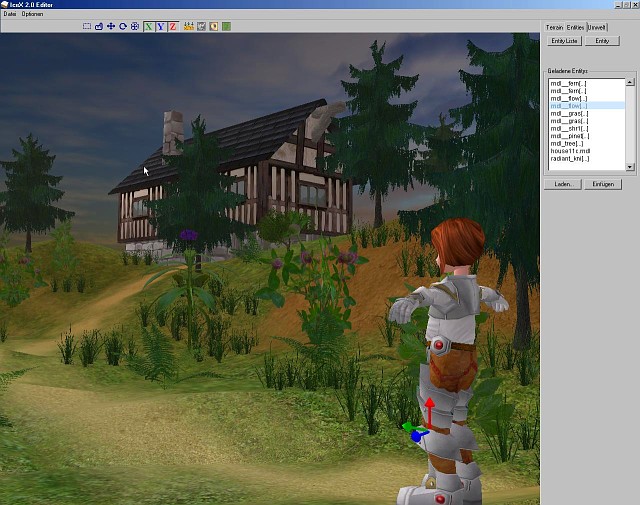
Und nicht zu vergessen: Wenn ich Modelle einfüge, dann werden diese automatisch korrekt auf der Terrainoberfläche abgesetzt. Leute, wie ich das immer in WED gehasst habe, diese Objekte zu plazieren

*********************
And here for the english speaking community:
I told that I love this tool and that you can save the entire level after editing. You can load it in WED afterwards and everything is fine. When you export the level you can decide whether you want to export the terrain to models or to hmp.
The level above was made in only 30 minutes in IceX2.
Frank
Posted By: Damocles
Re: IceX 2.0 Editing Teaser - 04/21/06 08:28
Macht sich dann sehr gut große Outdoor Landschaften zu erstellen,
da man das Terrain auch gleich sieht und bearbeiten kann, schön.
Posted By: ulf
Re: IceX 2.0 Editing Teaser - 04/21/06 08:53
eine frage, wird das terrain in mehrere kleine modelle unterteilt oder als ein grosses exportiert?
ach übrigrens frank wenn du von der nase der spielfigur ca. 2cm weiter nach vorn gehst ist sone grüne grosse pflanze. das dürfte blühender klee sein der ist viel zu gross! sorry aber das musst raus in mir sträubt sich immer alles wenn ich so kleine pflanzen in spielen in so ner riesigen ausführung sehe

Ja Ulf, die Proportionen sind alle falsch, weil ich noch nicht rausbekommen habe, wie ich Objekte in IceX2 skaliere. Wir warten ja alle noch auf das Handbuch

Du kannst also die Nackenhaare wieder glatt streichen und entspannt in den Sessel zurück rutschen

Das Terrain besteht aus unterschiedlichen Modellen, wenn Du das willst. Beim Start kannst Du die Anzahl der Segmente auswählen. Diese Modelle können unterschiedliche LOD-Stufen haben, die IceX2 automatisch berechnet und ändern somit in der Entfernung die Geometrie und die Texturen, was natürlich Arbeitsspeicher und FPS spart. Damit kannst Du also wirklich große Terrains gestalten.
Posted By: Captain_Kiyaku
Re: IceX 2.0 Editing Teaser - 04/21/06 08:58
@ulf das ist eine fantasie pflanze in einer fantasie welt, die vielleicht so aussieht wie blühender klee aber halt so gross it

*weg mit realismus*
@oliver
in IceX 1 war es so, wenn man z.B. eine grube für einen See an die Stelle plaziert wo sich 4 terrain abschnitte treffen, dann gab das immer unschöne deformierungen (da wo die trennlinien waren war das terrain immer bissl tiefer)
ist das hier jetzt anders?
auch hatte ich bei meine texturen in IceX das problem, das ich male, und die Kreise die der Pinsel erzeugt, leichte dunkle stellen hatten. also praktisch ein kreis mit "border"
ist dir dieser "fehler" bewusst, und ist es in IceX2 nichtmehr so? (die textur war kachelbar)
Posted By: Damocles
Re: IceX 2.0 Editing Teaser - 04/21/06 09:04
Das mit den dunklen kreisen hat warscheinlich was mit
dem Multitextur Rendering zu tun oder?
Wenn man also die "unterste" Textur auf die "oberste" malt,
erscheint an den Rändern die "mittlere".. woweit ich diese shader verstehe.
Also ich habe solche Effekte in IceX2 bisher nicht beobachten können.
Du kannst vor dem Malen eine der Texturen auswählen aber Du kannst auch die Texturen mischen, indem Du z.B. Gras mit 30 Prozent Erde überlagerst und damit malst.
Posted By: Captain_Kiyaku
Re: IceX 2.0 Editing Teaser - 04/21/06 09:14
man kann die mischen? oh o_O ging in IceX 1 aber nicht, oder? ansonsten hab ich was übersehen.
frank, probier mal eine kuhle an der stelle zu machen wo sich 4 terrains berühren, also genauf dieser " + " stelle, an den kanten der 4 terrains und guck dir das mesh an. ist es wirklich als wäre es eine kuhle nur auf einem terrain, oder sind an den verbindungsstellen tiefere stellen oder so?
Posted By: TripleX
Re: IceX 2.0 Editing Teaser - 04/21/06 09:16
"man kann die mischen? oh o_O ging in IceX 1 aber nicht, oder? ansonsten hab ich was übersehen."
schlechtes Auge was?

Na schmarrn ging nicht (
http://www.icebytes.de/screens/IceX4.jpg )
Posted By: oliver2s
Re: IceX 2.0 Editing Teaser - 04/21/06 09:58
Dann beantworte ich mal ein paar Fragen:
Quote:
in IceX 1 war es so, wenn man z.B. eine grube für einen See an die Stelle plaziert wo sich 4 terrain abschnitte treffen, dann gab das immer unschöne deformierungen (da wo die trennlinien waren war das terrain immer bissl tiefer)
ist das hier jetzt anders?
Ja, das ist jetzt anders. Jetzt wird nahtlos über die Terrainkanten hinweg deformiert.
Quote:
auch hatte ich bei meine texturen in IceX das problem, das ich male, und die Kreise die der Pinsel erzeugt, leichte dunkle stellen hatten. also praktisch ein kreis mit "border"
ist dir dieser "fehler" bewusst, und ist es in IceX2 nichtmehr so? (die textur war kachelbar)
Wie Damocles schon erklärt hat ist das ein Effekt von Multitexturing der manchmal auftritt.
Quote:
man kann die mischen? oh o_O ging in IceX 1 aber nicht, oder? ansonsten hab ich was übersehen
Nein konnte man in IceX1 nicht. Das mischen ist neu in IceX2 und möglich durch das Multitexturing.
Posted By: Captain_Kiyaku
Re: IceX 2.0 Editing Teaser - 04/21/06 10:03
Vielen Dank für die antworten!
Dachte schon ich sei super blind @_@
Na dann freu ich mich schon drauf, nur leider das paypal anscheinend für die überweisung dann noch paar tage braucht -_+ naja dann bestell ich das nachher mal wenn ich zuhause bin

Posted By: silencer
Re: IceX 2.0 Editing Teaser - 04/22/06 23:00
Hello,
I want to purchase this tool, but is the tool only in German? I saw screens and they seem to feature German menus. I don't want to buy a tool where I cannot understand the GUI. Also the paypal site is only in german, is there any other way to buy this program??
Posted By: oliver2s
Re: IceX 2.0 Editing Teaser - 04/23/06 00:11
IceX2 is also avaivable in English!
Posted By: silencer
Re: IceX 2.0 Editing Teaser - 05/09/06 23:44
After trying out this tool and spending around 15-20 hours with it, I think it's safe to say it's broken.
It's a nice "proof of concept" but without further updates and fixing, this tool is officially FUBAR.

Posted By: silencer
Re: IceX 2.0 Editing Teaser - 05/10/06 14:07
Hmm. I made some progress.
Apparently using a procedurally generated heightmap (generated within the tool) doesn't work. But if you make your own terrain, then it has no problem. I will experiment with this further, but if you guys are making maps do not generate a heightmap from within the tool, you have to manually create your "terrain" with the tools.
Posted By: oliver2s
IceX 2 update #2 features - 05/21/07 15:28
I'm going to release a new update for IceX 2 the next two weeks. Before I wanna show you the new features of the update:
- new model format will be supported (also with dds textures)
- a new street tool is included to create real streets
- a "floor" is now integrated which allows you to limit the z-position of the entities. It's usefull if you want to create a flat ground or a level without terrain
Here's screenshot:

Posted By: oliver2s
Re: IceX 2 update #2 features - 05/24/07 22:35
Two new features:
- stencil shadow support for models
- a simple material editor to create your own materials and change the values: emissive, ambient, specular, power and albedo

Posted By: DoC
Re: IceX 2 update #2 features - 05/25/07 07:58
nice but would you integrade other shaders maybe too? like the normal on multitexture like this
http://www.coniserver.net/ubbthreads/showflat.php/Cat/0/Number/742958/page/1/fpart/all/vc/1thats the beste ^^ and I have your icX 2.0 but I want a shader like this on it so I must build landscape with the oldschool highmap @ photoshop and MED.
Posted By: fogman
Re: IceX 2 update #2 features - 05/25/07 10:16
Yeah, finally! That is very nice from you.

Posted By: oliver2s
Re: IceX 2 update #2 features - 05/28/07 22:00
I want to you a screenshot with a landscape I created for testing the street tool:

Posted By: Bot190
Re: IceX 2 update #2 features - 05/28/07 22:09
are you going to give the street editor away or is the only way to get it going to be to buy IceX 2.0?
Posted By: DEX
Re: IceX 2 update #2 features - 05/30/07 07:19
It will be best option if you could blur stencil shadows and bake them into terrain map, like shadow map. That way we will have a nice shadow generator

Just idea...
Posted By: bstudio
Re: IceX 2 update #2 features - 05/30/07 07:23
You mean with the static models right, that would be awsome
Posted By: oliver2s
IceX 2 Blendmap Generator - 05/30/07 14:52
Quote:
are you going to give the street editor away or is the only way to get it going to be to buy IceX 2.0?
If I find the time I will release it seperatly...
Quote:
It will be best option if you could blur stencil shadows and bake them into terrain map, like shadow map. That way we will have a nice shadow generator
Just idea...
Yes, this would a good shadow generator. But the problem is, if you have very large scaled terrain to make a BIG level, like my levels (walk across the terrain takes at least 15 Min) you need a more high-res shadowmap, and I guess this would decrease the framerate. But I think about it.
Here's the last big feautere for IceX 2.2. The blendmap generator. You can set minimum height and maximum height and the tool will create a blendmap with a selected texture. Usefull for snow mountains, or a beach. And you can export (and import) the blendmap.

Posted By: Anonymous
Re: IceX 2 Blendmap Generator - 05/30/07 14:59
@oliver2s: someone talk about iceX3.Do you make iceX3?
Posted By: oliver2s
Re: IceX 2 Blendmap Generator - 05/30/07 16:28
Quote:
@oliver2s: someone talk about iceX3.Do you make iceX3?
I was talking about IceX3, but I said something wrong. I'm not working on IceX3, I'm working on new features for IceX2.
Posted By: rvL_eXile
Re: IceX 2 Blendmap Generator - 05/30/07 16:45
How much would it be cost to upgrade from the normal ICEX2 Version, or is it 4 free ,for Icex2 owners?
cYa Sebastian
Posted By: oliver2s
Re: IceX 2 Blendmap Generator - 05/30/07 16:46
The update is free for everyone who owns IceX2
Posted By: rvL_eXile
Re: IceX 2 Blendmap Generator - 05/30/07 16:46
*freu*

Posted By: Anonymous
Re: IceX 2 Blendmap Generator - 05/30/07 16:47
And when i buy now iceX2.are the update included?
Posted By: DEX
Re: IceX 2 Blendmap Generator - 05/30/07 17:38
About shadow-baker.
Talking from my expirience, as I am using one 1024 bmp for terrain texture and detail map, good workflow will be to bake shadows into terrain color map. So you can make that as option for people who are using smaller terrains. Also you can leave option for making shadow map to use it with multi-tex terain shader.
So either option you make Ill be very happy and it will save huge time in terrain creation.
Curently I am using freeworld3D to make terains and there I need to place all models, make shadow map, bake it into color map, export height map, imrot into med, and place all models again. So you see how huge will be time save.
Option for different heights for coloring mountains in white is feature which freeworld has, so it will be very nice to implement it.
So I think if you make all this feature we will definitly use iceX only

Thnx
Posted By: lostclimate
Re: IceX 2 update #2 features - 05/30/07 17:59
wow, you went exactly 1 yr, and 11 days between your update and its previous post

w007 for patience
Posted By: oliver2s
Re: IceX 2 update #2 features - 05/30/07 19:04
Quote:
wow, you went exactly 1 yr, and 11 days between your update and its previous post  w007 for patience
w007 for patience
New year, new features 
Posted By: oliver2s
IceX 2 new terrainshader - 06/06/07 15:42
Today I've implented a new material for the terrain. The multitexturing is now based on a shader, not anymore on fixed functions pipeline effects. The shader needs PS 1.4. The old FFP effect is still there as fallback if your videocard doesn't support PS 1.4. This new multitexturing material based on jcl's shader from Wiki, but with more textures and a real rgb blendmap. The 4 external detailtextures and the shadowmap is the same as before. But the 3 blendmaps are now stored in one rgb blendmap. This saves a lot of diskspace and makes better framerates and (a bit) faster calculations in the editor.
The shader doesn't need alphachannels to blend the textures like the old ffp material. So now you can use stencil shadow on terrain!!.

Posted By: Pappenheimer
Re: IceX 2 new terrainshader - 06/06/07 22:17
These are very good news!

Posted By: oliver2s
Street Tool 1.0 finished - 07/10/07 16:12
Long time no news on IceX2...but here it goes:
The street tool is almost completly finished. All features I wanted are implemented. Only a few small bugs must be fixed.
Here's a video which shows the features:
http://www.youtube.com/watch?v=DloU3dgi6CE And here the list of the biggest features:
- two type of shapes, for flat streets and sidewalks
- automatic texture scaling and shifting for easy creation of long, good looking streets
- movement of the street tiles in all directions: x,y,z
- scaling of the street tiles, e.g. for creating realistic crossroads

Posted By: frazzle
Re: Street Tool 1.0 finished - 07/10/07 16:44
As always great updates and it keeps on looking great too !!
Those couple features you've mentioned are nice aswell


Cheers
Frazzle
Posted By: Salva
Re: Street Tool 1.0 finished - 07/10/07 17:50
Hi!
Excellent!!! must I say! keep at work!


greet.
salva
Posted By: EX Citer
Re: Street Tool 1.0 finished - 07/10/07 17:56
very cool
Posted By: Xarthor
Re: Street Tool 1.0 finished - 07/10/07 20:23
Very cool indeed!

How about adding the following feature to the street editor:
- Aligning one street to another
That way you won't have to "re create" and allign the pavement (e.g.) to an already existing street. (or the other way around)
Posted By: oliver2s
Re: Street Tool 1.0 finished - 07/11/07 09:18
I write it on my list. But I don't know if I realize it in the upcoming update.
Posted By: Orange Brat
Re: Street Tool 1.0 finished - 07/11/07 16:48
Have you decided to keep the street tool integrated into IceX? If so, could you provide a feature list of IceX given your website it down? WED now has a terrain editor (in the private beta version), but I'm sure it's not as feature rich or user friendly as what you offer. I'm more interested in the street tool, but if buying IceX is the only way to get it, then I'll probably go for it eventually.
Posted By: oliver2s
IceX2: Material Editor - 07/19/07 14:59
Quote:
Have you decided to keep the street tool integrated into IceX? If so, could you provide a feature list of IceX given your website it down? WED now has a terrain editor (in the private beta version), but I'm sure it's not as feature rich or user friendly as what you offer. I'm more interested in the street tool, but if buying IceX is the only way to get it, then I'll probably go for it eventually.
Yes, it will be only integrated in IceX2. I'll release a feature list soon.
Here's a new screenshot which shows the finished material editor. You can create your own materials and assing them to entities oder just edit the default entity material from IceX2. Just move a slider and you see in real time the changes in your level:

Posted By: gri
Re: IceX2: Material Editor - 07/20/07 07:31
hi,
could you give us a timeframe for the releasedate of the update ?
,gri
Posted By: D3D
Re: IceX 2.0 Editing Teaser - 07/20/07 07:56
Now that unlimited physics objects can be used with A7 commercial. Will this be made available in the IceX update as well? How about Lite-C?

Posted By: oliver2s
Re: IceX 2.0 Editing Teaser - 07/20/07 08:09
Quote:
could you give us a timeframe for the releasedate of the update ?
I think the next 3-4 weeks it should be finished.
Quote:
Now that unlimited physics objects can be used with A7 commercial. Will this be made available in the IceX update as well? How about Lite-C? 
Unlimited physics is avaiable since it has been released 1 year ago  I don't give Lite-C support at the the moment. Maybe in a next update.
I don't give Lite-C support at the the moment. Maybe in a next update.
Posted By: D3D
Re: IceX 2.0 Editing Teaser - 07/20/07 10:06
Oliver that's alright. However, maybe you can help me how to convert these two c-script lines generated by IceX 2.0 patched. I tried it with A7 c-script and it worked, but while trying the conversion to Lite-C i'd got stuck with the d3d_loadfactor. Or did you mean something else with no Lite-C support
 Code:
Code:
var d3d_lodfactor[3] = 12.5, 22, 32;
Code:
if(vec_dist(my.x ,render_view.x) <= (d3d_lodfactor[1]*(render_view.clip_far/100)))
Thanks.
Posted By: oliver2s
Re: IceX 2.0 Editing Teaser - 07/20/07 10:11
Sorry, I never looked into Lite-C, I haven't any experiences with it.
Posted By: D3D
Re: IceX 2.0 Editing Teaser - 07/20/07 10:19
No problem. When your done with the update, maybe i'm ready with the conversion too. So it will be easier to use IceX with Lite-C

Posted By: D3D
Re: IceX 2.0 Editing Teaser - 07/22/07 03:47
I'm almost finished with the conversion. May I ask what kind of LoD system you are currently using for the new IceX? Thought in A7 it was different. Also I really hope you consider to support Lite-C in a future release of IceX. I don't mean a free update. I be happy to pay for it.
Posted By: oliver2s
Re: IceX 2.0 Editing Teaser - 07/22/07 10:18
It use the standard LOD system which comes with A6.
Posted By: oliver2s
IceX 2.2 Feature List - 07/25/07 00:08
The update is almost finished and goes into beta phase at the end of the week. Here's a complete list of the new features in IceX2.2:
- the street tool. creation of streets and sidewalks and adjustable width
- the material editor. create your own materials or change the IceX default materials like the terrain material. Without effects at the moment
- precalculated static shadows from entities which baked onto the terrain
- Blur support for the precalculated shadows
- individual material assignment to entities (see material editor)
- a complete new terrain material which is based on a shader (VS 1.1, PS 1.4). This new material is much faster then the old one and supports stencil shadows on the terrain. The old ffp material is intergrated as fallback for video cards without shader support. Both materials supports now gouraud shadows.
- a "working layer" is now integrated. It's a flat plane which can be move in z-direction for placing entities onto a flat ground
- The metal flag was removed because of using materials it's outdated. Two new flags were added. The "cast" flag for stencil shadows and a "NoStatic" flag which can be set for entities which don't shall cast a precalculated shadow on the terrain (see precalculated entitiy shadows)
- The editor works now on A6.6 which means you can now use the new mdl model format which supports dds textures and multiple skins
- changing the resolution of the editor manually
- You can delete the terrains's shadowmap if you want to use gouraud shading only
- (the blendmap tool. for creating automatic blendmaps based on height and slopes of the terrain. It's in testing/development at the moment)
Posted By: frazzle
Re: IceX 2.2 Feature List - 07/25/07 07:33
Nice list, you really outputted yourself this time oliver


What really interests me is the 'Blur support for the precalculated shadows' feature because I'm trying to bake to shadows in 3ds Max right now but they look ... blurry so now I can test that out with your handy tool soon ^^
Can't wait to test it out


Cheers
Frazzle
Posted By: D3D
Re: IceX 2.2 Feature List - 07/25/07 11:06
Nice list for a free update Oliver! Hope to try the new release soon

Posted By: Pappenheimer
Re: IceX 2.2 Feature List - 07/25/07 14:50
That's quite a nice list, for sure!

Posted By: DoC
Re: IceX 2.2 Feature List - 07/25/07 18:11
im really happy about the new coming features ^__^
the ony thing i miss is normal map, but maybe on the
next update ^-^
Posted By: Pedro_Amorim
Re: IceX 2.2 Feature List - 08/11/07 14:22
Oliver this looks awesome!
I have only one question. the new version will allow us to use models using the mdl7 format?
Keep the good work, and give us updates.

Posted By: Clockmaster
Re: IceX 2.2 Feature List - 08/12/07 10:34
Das Tool hat sich wirklich stark verbessert. Gratuliere. Ich hätte aber noch ein paar Fragen zu dem Editor. Ich denke mal, das man eigene Texturen für die Straßen verwenden kann. Aber kann man auch Texturen mit Alpha Channel benutzen um z.B. nen Wald weg zu machen ( der natürlich unregelmässig aussehen muss ). Oder geht das nur mit Quadratischen, Normalen Texturen? Dann eine Frage zu dem Shadow generator. Kann man bestimmen, welche Entitys Stencil Schatten werfen und welche ne Shadowmap generieren sollen? Oder ist nur das eine oder andere Möglich? Und wird der Editor auch mit A7 und Lite C funktionieren?
Edit: Mit den Schatten hat sich erledigt, hab das in der Feature Liste gesehen, das es ein Flag dafür gibt. Echt super.
Posted By: D3D
Re: IceX 2.2 Feature List - 08/12/07 10:58
My best guess is IceX 2.2 works with Lite-C too. You will have to convert the generated c-script though.
Posted By: Clockmaster
Re: IceX 2.2 Feature List - 08/12/07 11:27
When it is not to much code, it isn´t a Problem for me to convert the code. But it is better (easier) when it works with A7.
Posted By: karmacomposer
Re: IceX 2.2 Feature List - 08/13/07 02:28
I bought Icex2 for a6 a while ago and I do not know how to update it - how do I get the new updated version (or where do you download it from)? The one I have does not let you create streets (like I saw on youtube), just painted roads (v2.0 I believe).
Mike
Posted By: karmacomposer
Re: IceX 2.2 Feature List - 08/13/07 03:00
I actually found my saved purchased text file with my username, password and download location. Is that where it will be, because the download url was very specific and included the zip file as well.
Thanks for asnwering my inquiries.
Mike
Posted By: Pedro_Amorim
Re: IceX 2.2 Feature List - 08/16/07 14:35
Any news on the release of the new icex? Im in need of a good serious terrain editor and this new editor seems to the the perfect choice.
Can someone who has used the beta tell me how the shadows are working?
If we put models in the terrain does icex bake the shadows of the model onto the ground like it does to terrain?
Pedro
Posted By: rvL_eXile
Re: IceX 2.2 Feature List - 08/16/07 14:43
Hi Oliver.
Youve wrote
"precalculated static shadows from entities which baked onto the terrain"
in the Features List. My Question:
Would be shown the Alpha Channels (Like the LEaves from Trees) in the Shadows?
cYa Sebastian
P.S. Can everyone download the Beta Version? Or only a few Peoples? Ill want it !

Posted By: rvL_eXile
Re: IceX 2.2 Feature List - 08/18/07 01:28
Hi Oliver. Ist es mögich, das man "alte" Level vom IceX2 Editor auch in dem neuem öffnen kann? Sonst habe ich gerade umsonst 5 Stunden gearbeitet ^^
cYa Sebastian
Posted By: rvL_eXile
ICEX2 stürtz ab wenn xxx.icx verschoben wurde - 08/18/07 15:19
Hi,
ich habe gestern ein Level erstellt, dieses habe ich eben in einen anderen Ordner verschoben. Wenn ich nun das Level starten will, schmiert mir ICEX2 ab...
Wenn ich das Level wieder zu dem ursprünglichen Platz zurück verschiebe, stürtz das Level immer noch ab...
cYa Sebastian
Posted By: oliver2s
IceX2.2 beta date - 08/29/07 11:29
I had a lot to do the last 4 weeks. Sorry sorry for the unanswered questions and pms. I will release the IceX2.2 public beta today at 9:00 PM UTC+1/GTM+1. So stay tuned and have a nice day

Posted By: Pedro_Amorim
Re: IceX2.2 beta date - 08/29/07 13:16
Awesome oliver. Can't wait to see the new features.

Posted By: Inestical
Re: IceX2.2 beta date - 08/29/07 14:14
what is the time in GMT+2?
Posted By: D3D
Re: IceX2.2 beta date - 08/29/07 15:05
Can't wait to try

Posted By: Pedro_Amorim
Re: IceX2.2 beta date - 08/29/07 17:20
Quote:
what is the time in GMT+2?
GMT is 0 hours. so just add 2 hours. = 11pm
Posted By: Inestical
Re: IceX2.2 beta date - 08/29/07 18:07
He edited it, it said "EZM" (or something), and he's going to release it in.. 1 hour \o/
Posted By: oliver2s
IceX2.2 beta - 08/29/07 18:49
Here's now the beta version, it's only avaiable in german, but I guess you may figure it out anyway if you don't speak german.
The WMP export is disabled for the beta because it's only for testing, and without the export tool it is useless for game development. There was a bug which let IceX2 crashing after you save a level and re-opened it. It should now be fixed. The road tool for the new terrain shader isn't finished yet (the road tool is not the street tool), if you use it you may get pixel errors on your terrain or a crash.
Blendmap tool is also not finished, the slopes don't work in that version. All other new things: try it, test it, have fun

----------------------------------------------------------------
----------------------------------------------------------------
Download:
http://stonehill-online.de/main/IceX2_2_beta.zip----------------------------------------------------------------
----------------------------------------------------------------
Posted By: rvL_eXile
Re: IceX2.2 beta - 08/29/07 18:53
Thx Oliver !!! DOWNLOAD NOW !!!
Posted By: PadMalcom
Re: IceX2.2 beta - 08/29/07 18:59
Hi Oliver, also ich hab keinen sooo schlechten Rechner (ThinkPad T43) aber das Tool laggt dennoch wahnsinnig! Ich hoffe du bekommst das noch irgendwie in den Griff

Posted By: Inestical
Re: IceX2.2 beta - 08/29/07 19:01
pah! You were 11 minutes too early >=/
(and I'm 1 minute too late)
Posted By: rvL_eXile
Re: IceX2.2 beta - 08/29/07 19:12
Dies fiehl mir auch direkt auf... auch wenn ich ein Uraltrechner habe... In der Debug anzeige steht manchaml was von 20 FPs dann wieder 50... Also laggen tuts ^^
Dann warte ich mal auf die Offizielle Version

Hbae jetzt alles ausprobiert... naja mit dem Streetool bin ich nicht ganz zufrieden, vielleicht liegt es auch daran , weil ich es nur eben kurz getestet habe

Naja Anyway

Schatten sehen schonmal gut aus, kannste das nicht vielleiccht nioch implementieren, das die Alpha Maps bei beispielsweise Bäumen von der Texture net als schatten erkannt werden, oder wäre dies ein zu großer Aufwand?
Ansonsten würde ich sagen ist es ganz gut gelungen

Warte dann jetzt noch auf die Offizielle dann kann ich auch endlich wieder Terrains erstellen ohne vorher die Models zu konvertiern

cYa Sebastian
Posted By: frazzle
Re: IceX2.2 beta - 08/29/07 19:12
Indeed, thanks for the beta oliver


Cheers
Frazzle
gotta say this release kinda disapointed me.
lots of bugs and unfinished features.
on your videos things seemed to work. i thought the shadows would be nicer.
when we blur the shadows they get very difuse.
maybe there is a way to tesselate the areas where shadows are baked. that way it gets smother.
Posted By: KMS
Re: IceX2.2 beta - 09/14/07 15:19
Was mich immer schon an IceX gestört hat,sind die miserablen Deformierwerkzeuge.Wenn man nicht nur sanfte Hügel haben will,sieht das ganze einfach nur "Blocky" und miserable aus.(Spitze Berge etc.)
Irgendwo hab ich gerade gelesen,daß man auch eine Hightmap importieren kann.Geht das erst in der Beta?
@Oliver
Schau Dir mal EarthSculptor an,vielleicht kannst Du die Deformierwerkzeuge auch so machen.Vor allem das Erudierwerkzeug läßt das ganze naturgetreu werden.
Posted By: rvL_eXile
Re: IceX2.2 beta - 09/14/07 15:20
Das geht auch in der 2.0... Einfach oben neben dem Shadow-Baking tool auf den Button klicken, dann Heightmap Import

cYa Sebastian
Posted By: KMS
Re: IceX2.2 beta - 09/14/07 15:34
HM,Ich sehe weder in 2.0 noch in der Beta ein Shadow-Baking tool.Hab alle Buttons in der oberen Leiste ausprobiert,nirgendwo kommt ein Importmenü
Posted By: rvL_eXile
Re: IceX2.2 beta - 09/14/07 16:07

1.Terrain Generator mit Importer.
2.Shadow Baking fürs Terrain
cYa Sebastian
Posted By: KMS
Re: IceX2.2 beta - 09/14/07 16:27
Danke,hatte in dem Untermenü nicht gesehen,daß da noch "Datei" steht.Krieg aber meine tga-Hightmap nicht importiert.Vielleicht falsche Größe?Werds morgen noch mal probieren.
Posted By: Sam_Be
Re: IceX2.2 beta - 09/14/07 17:03
hi where can i download IceX???
i tryed to search in google but i didn't found anything.
regrads
sam
Posted By: rvL_eXile
Re: IceX2.2 beta - 09/14/07 17:15