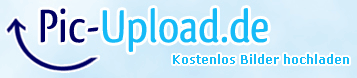Posted By: Reconnoiter
how to fix these bad faces ? - 02/01/17 16:30
Hey,
I am having some visual problems with a house model; a few faces look weird when in the sun / light (probably cause of me clumsy subdividing), how to fix this in a model editor? (I use MED and Blender) Here a pic ingame and below in MED:


I am having some visual problems with a house model; a few faces look weird when in the sun / light (probably cause of me clumsy subdividing), how to fix this in a model editor? (I use MED and Blender) Here a pic ingame and below in MED: