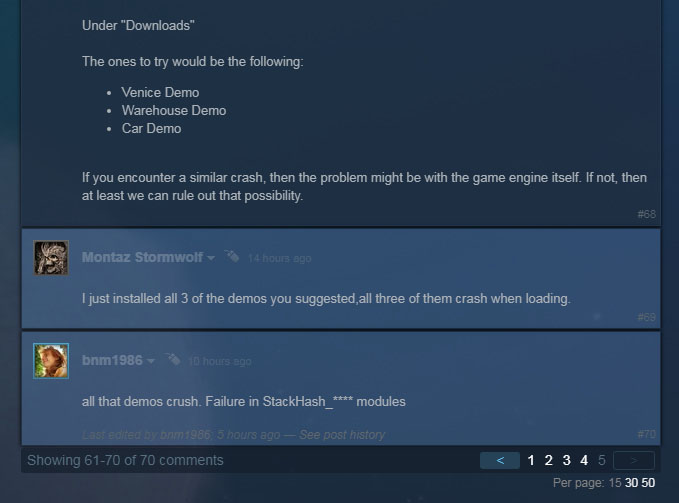Posted By: Dooley
Game Crash on Other People's PCs - 07/23/17 23:47
I have a game on Steam, and some people are complaining that it crashes right away. Most customers do not have this problem, and I can't imagine what might be causing it.
Relevant Info:
I'm using A7
The game runs fine on every computer I've tested it on, including Windows 7, 8 and even on Ubuntu running WINE. I have also run it on Vista and XP in the past, but I have not tested it on these operating systems recently.
The users who encountered the problem say they have Window 7 - 64 bit (which is what I am using)
In general, how should I approach this issue? I thought I could ask them for the acklog.txt file, but it appears that this file is not getting created on their systems. Is there a protocol for troubleshooting other people's game crashes that I could reference? Any ideas or information would be appreciated, thanks
Relevant Info:
I'm using A7
The game runs fine on every computer I've tested it on, including Windows 7, 8 and even on Ubuntu running WINE. I have also run it on Vista and XP in the past, but I have not tested it on these operating systems recently.
The users who encountered the problem say they have Window 7 - 64 bit (which is what I am using)
In general, how should I approach this issue? I thought I could ask them for the acklog.txt file, but it appears that this file is not getting created on their systems. Is there a protocol for troubleshooting other people's game crashes that I could reference? Any ideas or information would be appreciated, thanks