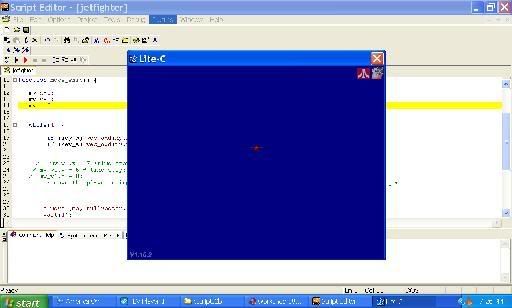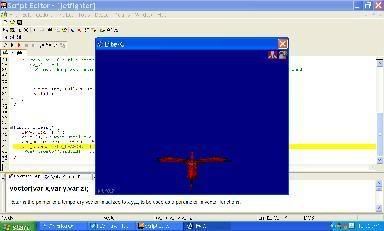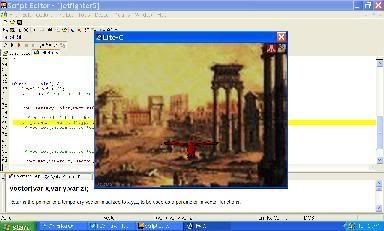Posted By: sadsack
I am getting close......... - 08/25/08 21:39
I am getting close to being moving my ship. I think if I can get over this one problem I will have it made. here is the error I am getting.
I been looking all over trying how to do this, but I am at a lose.
here is all of my code
I hope some one can help. It has been two days now, I been working on this. manual said it was easy, most likely so if you know it already.
Thank You
renny
I been looking all over trying how to do this, but I am at a lose.
here is all of my code
Code:
//////////////////////////////
#include <acknex.h>
#include <default.c>
function main()
{
level_load ("");
wait(2); // wait until the level is loaded
vec_set(camera.x, vector(-500, 0, -10));
ent_create("ship.mdl", vector(0, 0, 0),NULL);
ent_create("land.mdl", vector(-900,2000, -400),NULL);
}
action move_ship()
{
while (1)
{
// move the player using the "W", "S", "A" and "D" keys; "10" = movement speed, "6" = strafing speed
c_move (ship, vector(10 * (key_w - key_s) * time_step, 6 * (key_a - key_d) * time_step, 0), nullvector, GLIDE);
}
}
wait (1);
I hope some one can help. It has been two days now, I been working on this. manual said it was easy, most likely so if you know it already.
Thank You
renny